Download with Dropbox app review: download any file from the Internet such as PDF, music, video, and so on
Introduction
This is a very clever little iPhone and iPad that you can use to browse the Internet before downloading files and having them automatically uploaded to your Dropbox account, providing you with a seamless method for grabbing files and dumping them straight into an online cloud storage service.
The best iPad apps for live sportsI actually really like the concept behind this app. I mean, I’ve seen countless file downloader apps that include integrated web browser, but the way this app integrates with Dropbox is not something I’ve come across before.
Given its uniqueness and the overall efficacy with which it does its job, I’m thoroughly impressed and would definitely recommend this app to any of you who frequently use Dropbox and are looking for a reliable mobile solution.
Just Drop it in the Box!
Download with Dropbox - Simple Downloader and Uploader Manager is a smart utility that you can use to download files from the Internet via the in-app web browser and have them automatically uploaded to your Dropbox account.
The best browsers for iPhoneThe web browser is fairly standard affair, enabling you to use online search engines and navigate to any website. There is also a cool instant copy-and-paste feature that makes it even easier to enter URLs into the browser.
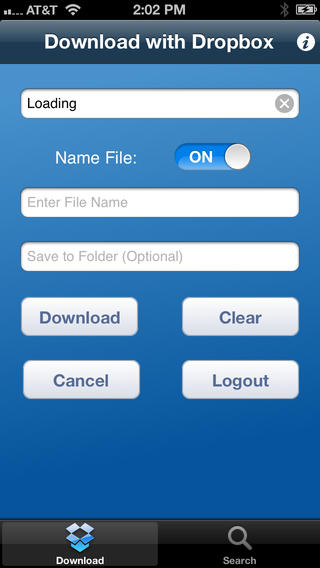
Enjoy Background Download Support
This app also boasts an intelligent file naming system that is able to automatically detect the file type of anything you download so that you don’t have to specify whether it’s a video, music track, PDF document, and so on.
The best browsers for iPadWhat’s more, I’m also very impressed by the background multitasking that is supported. This enables you to minimize the app and navigate to other apps while your downloads and uploads continue as normal.
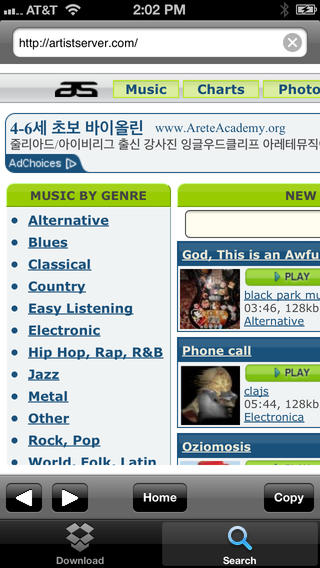
Pros and Cons
Pros
- Browse the Internet and search for downloads with the in-app web browser
- Easily copy and paste URLs for seamless browsing
- Background multitasking enables you to use other apps while your downloads and uploads are taking place
- Intelligent file naming automatically detects the file type without you having specify an extension
Cons
- There is nothing negative to say about this app
Final Words
I’m not a particularly big user of Dropbox or any other cloud-based storage services; however, I can definitely speak to how infuriating it can be moving files from one’s iPhone and iPad to a computer (and vice versa).
Download with Dropbox - Simple Downloader and Uploader Manager makes this whole process so much easier and less painful, so I’m definitely going to be keeping this app on my iPhone for the foreseeable future. I would definitely recommend that you guys do the same!
This app receives a very strong recommendation from me so be sure to download it today and see how you like it.








