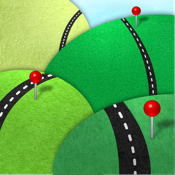Roadtrip app review: make a journey with as many stops as you want, and get turn-by-turn directions
Introduction
What we’ve got here is a must-have travel companion app for iPad that you and your friends can use to plan multi-stop trips before sharing them with one another thanks to some very advanced synchronization features.
The best iPhone apps for road tripsI actually really like the concept behind this road trips app because it essentially serves to replace Apple Maps and Google Maps but without relying too heavily on some of the more gimmicky features that I’ve often seen in trip planner apps.
I can definitely see improvements being made by the developer over time, but even in its current incarnation Roadtrip is a fantastic utility that is reasonably priced and should help you and your buddies easily plan some great trips.
Plan Multi-Stop Journeys
Roadtrip has been designed to make trip planning nice and simple, with the ability to create multi-stop journeys with your whole route visible on a map. You’ll also receive step-by-step directions so there will be no excuses for getting lost!
The best iPad apps for finding gasOne feature that I think is pretty smart is that once you’ve saved your directions for any given trip they will be automatically stored within the app so that you can always access them without an Internet connection. This is a perfect for trips to some of the more remote areas of the country.
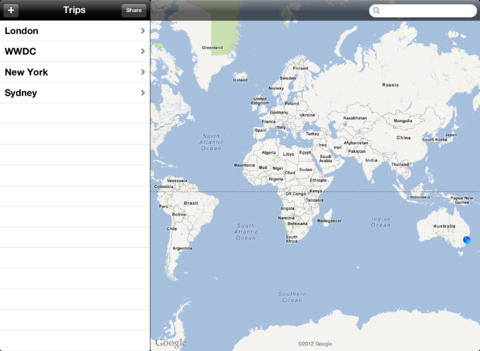
Share and Sync Trips With Your Friends
I’m also quite pleased to see that there are some basic features for editing each stop of your trip, including changing its name. You can also add your own personal notes to each stop, which I think is ideal for planning what you’re going to do on each leg of your trip.
The best iPad apps for route trackingThis app has also been designed with sharing largely at the forefront of its thinking, and you can very easily share your trips with your friends. Beyond this, any alterations that are made to the trip will automatically be synchronized between everyone with whom you’ve shared the details.
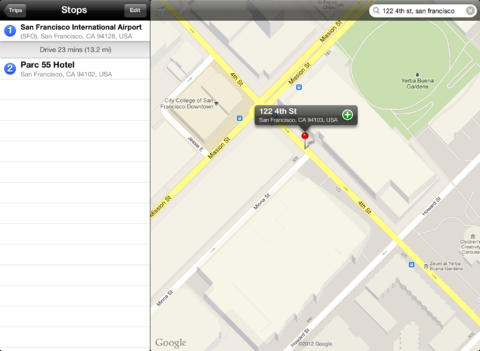
Pros and Cons
Pros
- Make a journey with as many stops as you want, and get turn-by-turn directions
- All directions are stored in the app for quick and easy future reference
- Tap and hold on any of your stops to edit its name or add your own notes
- Plot your journey and then enjoy complete offline access for travel to remote areas
- When you share a trip with a friend, they can add it to their trips and see it just like you do
- Shared trips stay in sync so that your friend will receive any updates you make
- All information exchanged over the developer’s servers is treated as strictly secure and anonymous
Cons
- There is nothing negative to say about this app
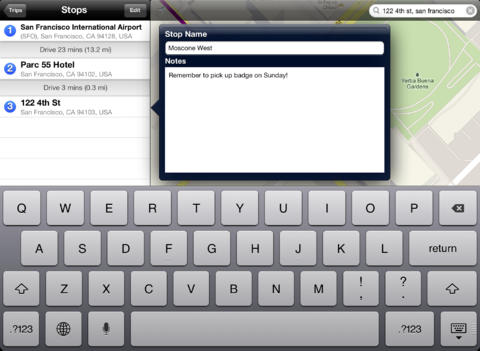
Final Words
Roadtrip definitely gets the job done nicely and is sure to come in pretty handy on your iPad, so check it out!