Measure Map app review: quickly and easily measure distances, perimeters, and areas with absolute precision
Introduction
Whether you’re a seasoned architect or simply a geography geek, this nifty little tool for your iPhone and iPad provides all manner of awesome features that you can use to quickly and easily measure distances, perimeters, and areas with absolute precision.
The best measurement apps for iPhone and iPadI should probably start this review by saying that this app has pretty much no application in the life of a humble writer such as myself, but as soon as I started it up for the first time I could immediately see the quality that has gone into its development.
The Measure Of a Man
Measure Map has been designed to provide you with a quick and easy way of measuring distances, perimeters, and areas to a high degree of accuracy, all from the convenience of your handy mobile device.
The best GPS apps for iPhone-2021You can very easily find your current location on the map by using your device’s integrated GPS, or alternatively you might like to search for a different location by typing it in manually. From here you can begin to calculate distances, areas, or whatever it is you want to measure.
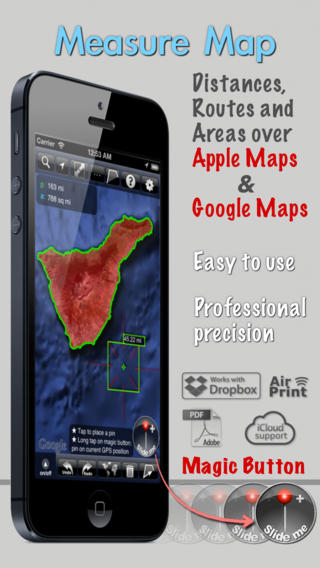
Use Exotic Length and Surface Units
There is some very impressive support for units of length and surface that I’ve never heard of, with basic ones such as meters, feed, yards, and miles, and more exotic units such as ken, ri, and bù for length, and tsubo, bu, and so for surface.
Best iphone and ipad appsBeyond this, you can also very easily change the color and transparency of certain lines and areas on your maps for easier delineation, and exporting your surfaces and routes can be done in a jiffy thanks to full support for Dropbox, iTunes, and email.

Pros and Cons
Pros
- Quickly and easily measure distances, perimeters, and areas with absolute precision
- Select the color and transparency of a selected area
- Select color and thickness of a perimeter line
- Download surfaces and routes from the Internet
- Device browser will open with Measure Map all URLs that start with mmp://
- Export your maps in Measure Map, .KML, .CSV, .PNG, and .PDF file formats
- Choose from different map views including map, satellite, hybrid, and terrain
- Choose from all manner of surface units including square meters and kilometers, area, hectares, square foot, square yards, square miles, acres, fanegas (Valencian, Castilian or Colombian), tsubo, bu, so, lí, and mǔ
- Choose from many length units including meters, kilometers, feet, yards, miles, nautical miles, ken, ri, bù, and lǐ
- Save routes to your Camera Roll or export via email and iTunes File Sharing
- Create a handy digital backup copy of your routes via Dropbox
- Full support for landscape and portrait modes
Cons
- There is nothing negative to say about this app
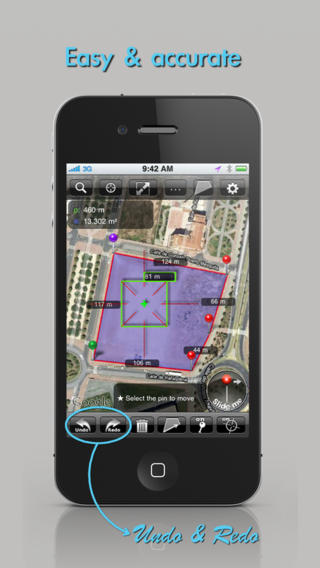
Final Words
Measure Map is a great iPhone and iPad app with a ton of very interesting features that, although completely irrelevant to me, have actually been a lot of fun to play around with. I would definitely recommend this app to those of you who are in the market for this sort of thing.








