EOPlanner app review - A very basic planner for your day featuring five themes
Introduction
One of the most difficult things for most people in life is to make sure their day is planned correctly and that they have enough time to do all their tasks. This can especially be a challenge when you don’t use to-do lists and your day hasn’t got enough hours to fit everything in. Luckily for those people there are plenty of apps that allow you to schedule your day accordingly to make sure you fill your day with all the tasks you are set out to do. EOPlanner by Tais Hulogram is one of those apps, but can it stand up to other apps in the App Store?
The best iPhone apps for task management
How it Works
The app is very easy to use. You simply click on the add a time button and then you type a task behind it. You can rinse and repeat this until all your tasks of the day are filled in. You can also add categories, in which you can add different to do tasks. I don’t really see the difference between these two different options, and you can export both of them separately to your email. You can also tap the schedule button, but after a while playing with the app I still have no idea what this button actually does. It simply asks me to select a calendar, which is what I have been trying to do, but had no luck during the time I was playing around with this app. I had some trouble using the input fields of the app as it kept crashing and not displaying the times.
The best iPad apps for tracking bills
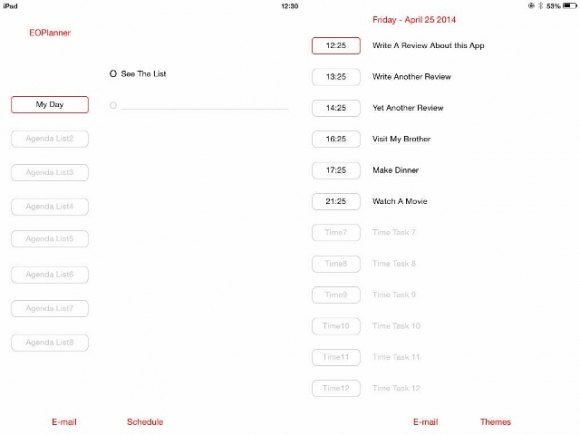
Different Themes and Pricing
One of the selling points that the developer uses in the App Store text is that the app offers a selection of five different themes. There are two other versions of this app: the Nite version, which only has a black background and costs you $2.99, and the Lite version, which is free and doesn’t save a to-do list when you close the app. The version I have reviewed is the full version with five different themes and this will set you back $4.99. The themes mentioned aren’t really themes, but simply change the background color, and the Nite one is not included in the version I have tested.
Best iphone and ipad apps
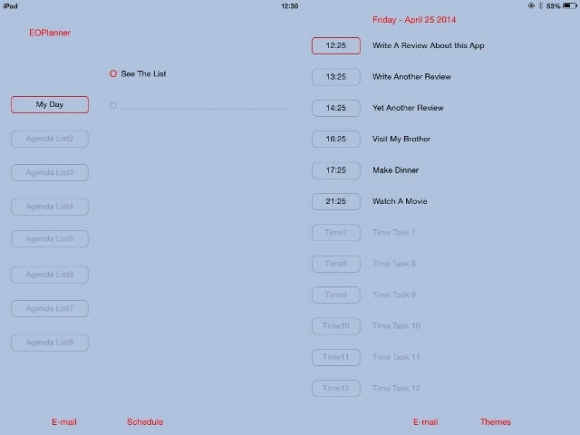
Pros and Cons
Pros
- Easy to use
- Export to email
Cons
- The app isn’t very stable
- Very expensive for five different colors
- No tutorial
Conclusion
I wouldn’t really recommend this app to anyone. If you feel like testing it out yourself, do me a favor and just try the lite version, as this will at least show you what you can get. The Nite version is the best priced, as it saves your schedules, but the full version that I reviewed is simply way too overpriced. It only offers five other background colors and I don’t see the value in that at all. The app is designed for iPad only and is less than 1 MB.








