OneStack Calendar app review: keep your schedule clean and organized
Introduction
If your schedule is a bit hectic from time to time or even on a regular basis, then you understand just how important organization is. With that in mind we've got the OneStack Calendar app which works as a clean and simple calendar option. This app, which is featured on our list of the Best iPad apps for calendars, can be used on your iPod touch, iPad, and iPhone and is able to sync with Google Gmail, iCloud, your calendar on your mobile device, Yahoo, and Exchange. This app prides itself on offering a nice selection of features in a very user-friendly way.
The best calendar apps for iPhone-2021Jump Right In
Thanks to the user interface of this app you’ll be able to jump right in and start using this app from the moment you launch it. The idea is to help you get organized and manage your schedule right from the start instead of weighing you down with tools you don’t need and have to take time to learn. The developer describes its features and tools as "clever" and I would have to agree. As mentioned this app seamlessly works with your device's calendar and is able to sync with Google Gmail, iCloud, Yahoo, and Exchange so you have everything you need at your fingertips.
The best reminder apps for iPadThe app requires iOS 7 in order to use it and right now it is being offered at a sale price for a limited time only. In its most recent update there have been a few changes made such as the ability to set up a number or end date for events that are repeating, the ability to send items to the trash, a feature that allows you to set the duration of an event, and plenty more. The app has an impressive five out of five star rating from users.
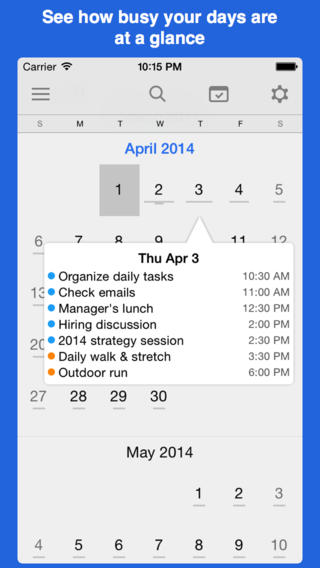
A Look at the Features
Let's take a closer look at the features found in this app. You can quickly and simply add events then share, move, and delete them with ease. Set up repeating events, check out a daily summary of what you've got going on each day, move around events by dragging them, view past dates/events, and switch to the week view just by using your device in landscape mode. For each of your events you can add in details.
The best iPad apps for creating listsMoving through the app and your events is a simple process thanks to the way it has been set up. You won’t have to worry about items going by unnoticed because everything is displayed in a clear and user-friendly manner.
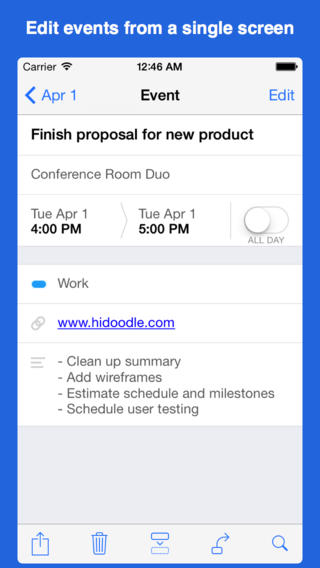
Pros and Cons
Pros
- Seamlessly sync with other email provides, iCloud, and other calendars on your device
- Move, delete, and add events with ease
- Set up repeating events and include an end time if you want
Cons
- This app is only available to iOS 7 customers

Final Thoughts
The OneStack Calendar app can be used on your iPod touch, iPad, and iPhone to keep your scheduled managed and organized so you are sure to be on time and prepared for everything.








