My Drops Timer app review: a discreet tracking tool
Introduction
Tracking your monthly menstrual cycle can be extremely helpful for a number of reasons and we've got a simple and discreet way to do that. The My Drops Timer can be used on your iPod touch, iPad, and iPhone to keep track and let you know when to expect your next menstruation. This app uses a sleek and simple approach you aren't bombarded by a number of features and tools. At the same time, despite how simple it may appear, it does an accurate job of tracking your menstruation.
No Need to Guess
Instead of having an unexpected surprise when your menstruation begins, this app can ensure that you always know when to expect it and gives you a look at your past cycles. This app can be helpful if you are trying to get pregnant, not wanting to get pregnant, planning a vacation and you want to choose a time that isn't during your cycle. It’s the type of app that once you start using and see how simple it makes things you’ll never want to be without it.
This is a brand-new release and requires you to have iOS 7.0 or later to use it. Because it is so new it doesn’t yet have any customer comments or updates.

Using the App
Now as mentioned this app is all about viewing when you can expect your next menstruation to begin. The user interface is sleek and simple, showing you the date your menstruation should begin, and a graphic that shows how far along in your cycle you are. You can adjust the settings to set up your cycle duration, input your last menstruation, and you and turn the auto-reset timer on or off. That’s all the steps required to start using the app. When you are ready to begin a new cycle the timer gets reset and starts the countdown again. If your menstruation is late it will show you how many days it is in fact late. It will also give you a warning notification if it is late.
There are plenty of apps that track your menstruation, but many of them are loaded with all kinds of settings, tools, and features. Suddenly what should just be simple tracking turns into a whole process that is way too time-consuming. If you are looking for an app where you can record notes about symptoms and feelings on each day, this isn’t the one for you. Again it’s all about offering you a clean and fast countdown.
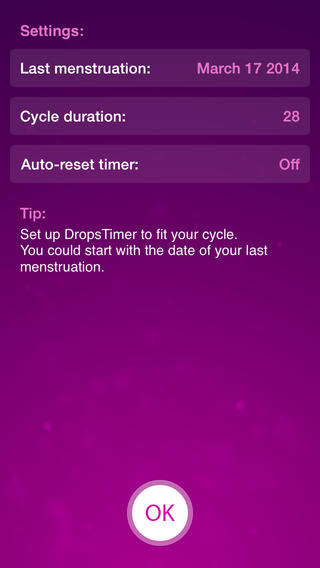
Pros and Cons
Pros
- Simple and easy to understand
- Counts down how many days until your next menstruation should begin
- Notifies you if you are late to start menstruation
- Shows you how many days you are late
Cons
- This may not have enough customization tools and features for some users
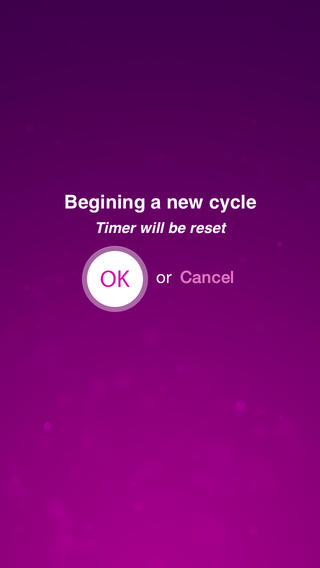
Final Words
The My Drops Timer can be used on your iPod touch, iPad, and iPhone to count down how many days until your next menstruation in a simple, discreet, and helpful way.







