Supercal 2 app review: supercharge your calendar experience 2021
Introduction
There is no shortage of calendar apps available to customers so how do you sift through them and find the one that is right for you?
The best calendar apps for iPhone-2021The Supercal 2 calendar app may just be the one you're looking for. This new release can be used on your iPod touch, iPad, and iPhone and gives you calendar and agenda abilities.
There are a number of great features that are offered in this iPhone calendar app, and everything has been made with speed in mind so you can quickly add, delete, edit, and view your events and appointments.
Is this one of the best calendar apps for iPhone and iPad? Keep reading our Supercal 2 app review to find out.
A Simple Calendar Approach
This app is all about simplicity and with that in mind you'll find it is very user-friendly. You can quickly add events/appointments, delete them, reschedule them, and view them and there is a share feature that comes in handy as well.
The best iPad apps for creating listsIt has just undergone an all-new design to support the operating system. In this redesign there were a number of changes including the new Week Bar, new navigation screen, an event editor, and the ability to open up event locations right in Google Maps.
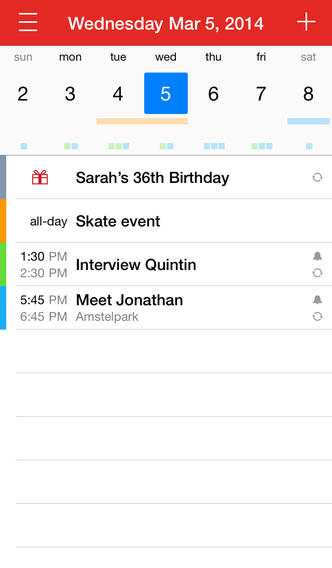
Exploring the Features
As you explore the features the one thing that comes to mind is just how many there are to choose from. For a very reasonable price you're really getting a lot packed into this app.
Best iphone and ipad appsAs mentioned the Week Bar is an all-new feature that gives you a quick look at your upcoming week so you are reminded of what appointments you have scheduled. From here you can tap on any day for more information. You can also switch to mini-month view to see the entire month at a glance.
As mentioned if an event or an appointment has a location attached you can open it in Google maps or Maps. All your events can be shared by your social networks, iMessage, and email.
This is of course helpful when planning a group event. In total there are seven different ways in which you can view your information - mini month, month, agenda, week, day-list, day, and there is a search mode. They all work in landscape mode.
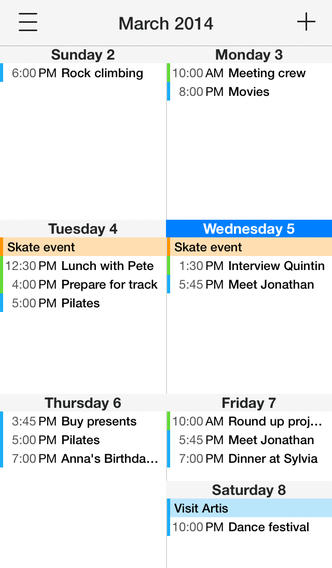
Pros and Cons
Pros
- Extremely user-friendly
- Choose from seven different modes to view your information
- All events can be shared by social networks, iMessage, and email
- Supports fast and simple input, deletion, and editing of appointments/events
- Open appointment locations in Maps and Google Maps
- Customization options available
- Dynamic user interface
Cons
- Doesn’t offer as many features and tools as some other calendar apps
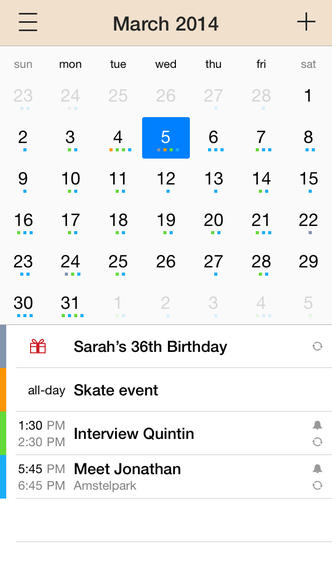
Final Words
The Supercal 2 app can be used on your iPod touch, iPad, and iPhone and can help keep you organized, on schedule, and make your life a whole lot simpler.








