PhotoFrame PRO app review: put together your favorite photographs and create a beautiful collage
Introduction
If you have plenty of photographs on your iPhone or iPad (don't we all?!) perhaps you could consider putting together a few photos into one frame to create an amazing collage. Combine your photos, caption them, and share them with PhotoFrame PRO.
Although this app is available in the App Store for $1.99, the developers have dropped the price to 99 cents in celebration of their new release.
At a first glance, it looks like this app should belong to the Photo & Video category rather than Lifestyle. It doesn't look very different from many other collage apps available for download, but since it has climbed to the Top 10 Lifestyle apps in the App Store in 20 different countries, perhaps it's worth taking a closer look.
The best apps for combining photos on your iPad 2020Layouts, Effects, And More
PhotoFrame PRO- the Best Photo Frame & Fotos Collage contains all the features you could ask for in an app like this one. The first order of business is to choose a layout on which to mount your photographs. There are more than 48 popular layouts available on this app segregated by aspect ratio. There are five aspect ratios to choose from including 1:1, 3:2, 2:3, 4:3, and 2:1.
You can pick out photos by tapping on each space within the layout individually. Select any pictures from your Camera Roll to insert into your frame. If you have mistakenly put a photograph in an undesirable space, you can move it to another area by simply dragging and dropping it. I feel this is one big improvement over other apps where reordering photo placement is a very convoluted process.
Furthermore, you can also apply effects to individual photographs, which opens up your choices because you can touch up a photo to bring up the overall quality of the collage.
Text can also be added anywhere on your collage, with multiple layers available for further customization.
10 free apps worth checking out 2021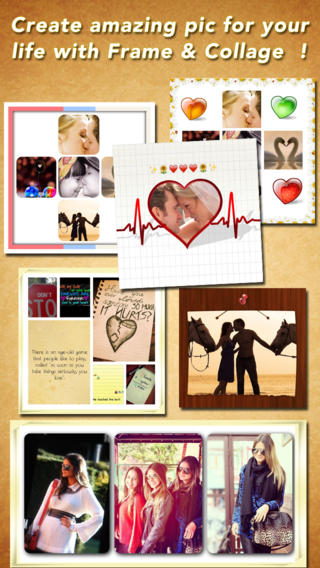
Finishing Touches & Sharing
Once you have finished putting together the pictures for your collage, it's time to apply a finishing touch - the frame. Choose from over 60 stunning frames for your collage, customize the background color from a color-picker palette, and even adjust the thickness of the frame. The preview for this adjustment is live, enabling you to see in real time how your collage would look with varying thicknesses of your chosen frame.
The developers must have put a lot of time and effort into the UI for this app because it is a supremely intuitive and smooth-functioning app. The wide variety of frames, layouts, stickers, and more is presented in an easy-to-scroll window allowing users to peruse through the various options available to them.
Social networks are fully integrated with this app, letting you easily share your creation via Facebook, Instagram, Twitter, Flickr, or Tumblr. For a more personal touch, an email option is also available, or you can simply save it to your Camera Roll.
Best iphone and ipad apps
Pros & Cons
Pros
- Combine multiple photos into amazing looking collages with more than 48 layouts with five aspect ratios
- Change the placement of individual photographs by dragging and dropping them in a different section
- Apply effects to individual photographs
- Share your completed work via Facebook, Email, Twitter, Instagram, and more
Cons
- There is nothing negative to say about this app
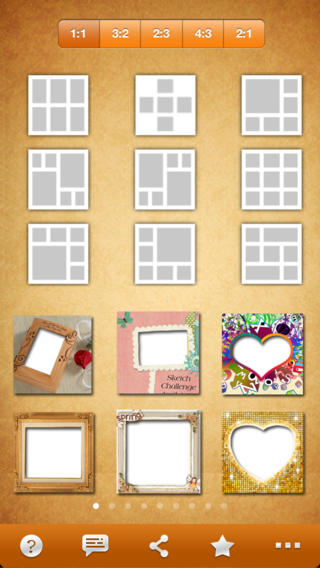
Final Words
Whether you want to create a before/after collage or you want to make a special greeting card for a loved one, PhotoFrame PRO- the Best Photo Frame & Fotos Collage is a great choice and will turn your iPhone or iPad into one of the handiest collage-making tools with unsurpassed customization options.








