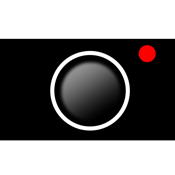xCamera app review: capturing, saving, and uploading videos just became even simpler
Introduction
With all of us using our iPhone and iPads more than ever to record videos, we all need an app that can help us to not only capture videos in a simple and straightforward way, but also share our videos with our friends, family or social media.
xCamera is one app that can help you do just that. Its revolutionary new method of capturing videos really sets it apart from many other paid apps in the photo and video category within the App Store. With a lightweight software of just 3.1 MB, this app will take up minimal space to ensure that you have plenty of available space for the videos you'll be capturing with ease.
The one thing that immediately caught my attention was the price tag. $2.99 for a video app? Let's find out if it's worth it.
The best video editing apps for iPhoneOne-Touch Recording
Instead of beginning from the app launching process, I'd like to mention xCamera - One Touch On Screen To Record & Upload Video's app icon. The purpose of this app is to enable its users to open up and launch the video recorder with ease, so it would be useful for users to keep the app icon in a handy and convenient place such as the perma-icons at the bottom of the iOS interface.
When you launch this app for the first time, you will see an image of a camera lens which you will have to tap to start recording the video. This screen also has a Library icon as well as the option for “Auto record after startup” which can be toggled on and off. If you leave this setting as “on”, your video will start recording as soon as you launch this app, eliminating the step of having to press the record button.
This app also circumvents the extra step in the default iOS Camera, where you have to change from Photo to Video mode before you start recording. Furthermore, the LED “Flash” will automatically be activated if you are shooting in a dark environment.
The Best video apps for the iPad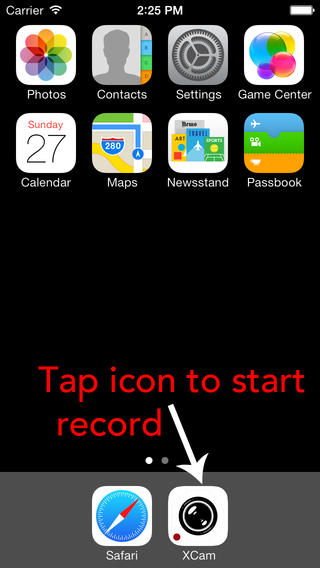
Uploading
Once you have finished recording your video, you can save it to your Camera Roll, which is linked up to the Library icon on the main app screen. This app also employs full social media integration, allowing users to configure settings in such a way that captured videos are automatically uploaded to their favorite video channels including YouTube, Vimeo, Flickr, Facebook, and Instagram.
All videos are saved as well as uploaded in high quality and for services like Instagram, xCamera will automatically add borders to your videos to ensure that part of your video is not cropped to fit the square format required by the service.
Best iphone and ipad apps
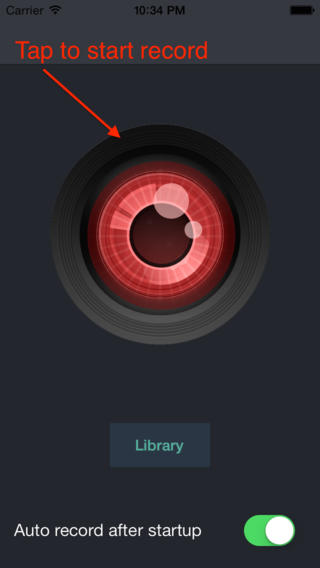
Pros & Cons
Pros
- Never miss a precious moment thanks to one-tap recording
- Save videos to your camera roll and/or upload them to social media networks instantly
- Upload high-quality videos in full without having to crop them
Cons
- This app is a little overpriced for the minimal functions it offers
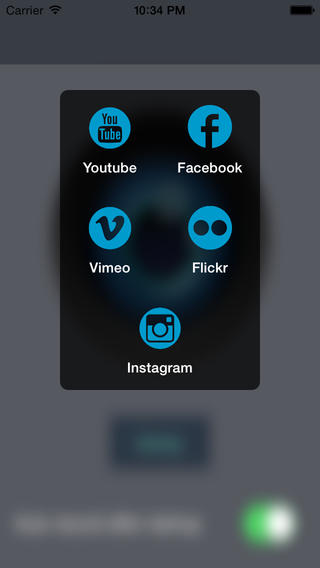
Final Words
xCamera - One Touch On Screen To Record & Upload Video is one app that certainly delivers what it promises, but it would be remiss of me to say that it is fairly priced, because it offers minimal features and should be made available for a lower price. All in all, this is a fantastic app to have on your iPhone or iPad for one-tap recording and uploading.