Work Time app review: a complete planner
Introduction
Perhaps you have a few different apps you rely on for information such as weather details, a clock, an event and schedule planner, and a complete calendar. Instead of spending all your time moving from one app to the next, you can find all of these features in one streamlined offering. The Work Time app can be used on your iPod touch, iPad, and iPhone and is a multi-purpose and multi-functional tool that will save you time and keep you organized. Despite all these features and tools the app manages to remain simple and quick to use.
The best iPad apps for task management 2021Multi-tasking Made Simple and Quick
This is the type of app that is ideal for those who are always busy and on the go and who need a simple and sleek way to stay organized. I like that it offers you so many features all in one, offering so you just launch this one app. As mentioned you're getting a fully functioning desktop clock, a calendar, the ability to plan and schedule events and appointments, plus your current weather conditions. This app is a great way to start your day and get a quick glance at everything happening.
The best calendar apps for iPhone-2021Work Time supports more than 30 different languages so it's extremely versatile. It has recently been updated with bug fixes, enhancements to the performances, more settings, more features, and the fact you can now choose from five new themes. Work Time requires iOS 7.0 or higher to use and currently has 4.5 out of five stars from users.

A Wide Selection of Features and Tools
You're really getting an impressive amount of features and tools to use with this app all of which are delivered in a user-friendly manner. The user interface is sleek, modern, and very clean so you aren't wasting time scrolling through menu after menu. A big feature in this app is the clock which has been made very large so its' easy to read. You are also shown the current month and date so right there you get key information fast. You can add new events in a very simple and quick manner and at any time you can go back and make changes to them or delete them. To view your upcoming events just scroll through the list.
The best Mobile Inspection apps for iPadThere are plenty of ways to customize the look of it thanks to the various themes and styles and it can be used in landscape and portrait mode. As well the app provides you with weather details from Forecast.io. You can view the current conditions in addition to the short-term forecast.

Pros and Cons
Pros
- Very clean and simple user interface
- Easily add events, then edit, and delete them
- View upcoming events by scrolling through a list
- View a calendar
- Features a clock
- View current and short-term weather details
Cons
- There had been some bugs with the app, which appear to have all been worked out now
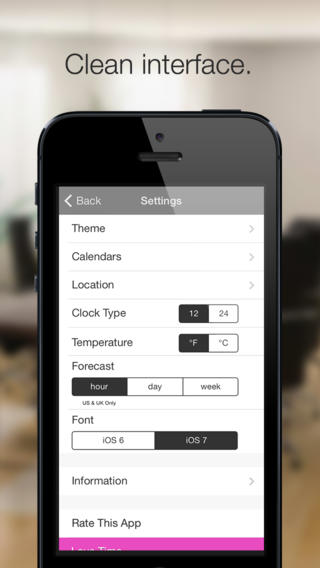
Final Thoughts
The Work Time app can be used on your iPod touch, iPad, and iPhone and is meant to provide you with a number of utilities all in one neat, streamlined package.








