Reading for Kids app review: giving them the building blocks
Introduction
As a parent one of the best things you can do for your child is to encourage them to read and really open up their world through books. The Reading for Kids app can be used on your iPod touch, iPad, and iPhone and gives kids a picture book experience that will delight them. The books are filled with stunning pictures that will actually teach kids about a variety of things. This customizable app is ideal for kids up to the age of six.
Best kids coloring page apps for the iPhone-2021Reading that is Beautiful and Fun
There is just something about picture books that draws people in and is able to make the story and content come to life. These picture books will be teaching kids a variety of things that they will find in the world and may likely be things they've never seen before. As an added element of fun and education the books have interactive features so they can click on items and learn more about them. You have the option of letting the voice narrator tell the story or you can add your own voice so it will sound as though mom or dad is reading to them.
The best magazine apps for iPadThis app hasn't been updated in three years now and has three out of five stars from customers. It seems as though some users are unimpressed with the fact you are only given one book for free.
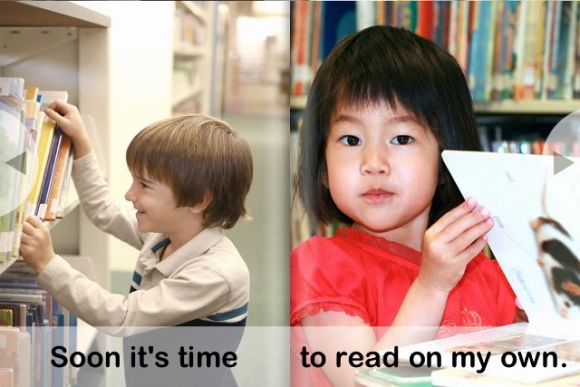
The Reading Experience
When kids launch the app they are given three different reading modes to choose from - Read to Me, Read by Myself, or Autoplay. This is obviously dependent on their age and reading level. The content is really meant for beginner readers with simple and easy to follow sentences. The photos help to describe the text, making it easier for kids to understand the content. During the “Read to Me” mode the words are highlighted as they are spoken to help with the understanding of the book and kids will need to advance the pages, which gives them control over the speed of the reading. In Autoplay mode they won’t have to advance the pages.
The best kids games for iPhoneI will say that even though you only get one book it’s pretty long so there are lots for kids to learn. The user interface is fluid and smooth and responds well as you flip the pages. Kids can also touch any word at any time to head it spoken.
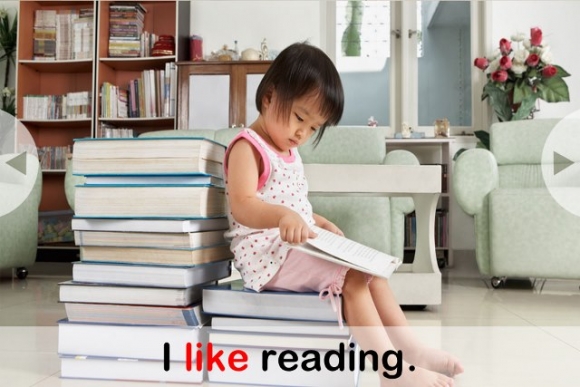
Pros and Cons
Pros
- Simple and clean user interface that is child-friendly
- Kids can choose from three different reading modes
- Parents can add their own voice instead of the using the voice narrator
- Words are highlighted in red as they are spoken
Cons
- Only one book is offered for free
- It’s not as engaging or entertaining as many reading apps for kids
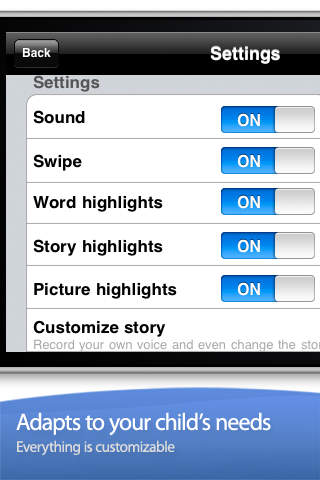
Final Thoughts
The Reading for Kids app can be used in your iPod touch, iPad, and iPhone as a way to help introduce your child to reading.








