AVPlayerHD app review: watch videos with ease on your iPad 2021
Introduction
There is no need to get frustrated that you're unable to watch videos on your iPad anymore because now there's an app that makes it seamless, convenient, and easy.
The best YouTube apps for iPhone and iPad-2021The AVPlayerHD app is a media player for iPad and is meant to convert video formats into one that your iPad supports.
This good media player for iPad is able to play pretty much any type of computer file format with ease all you have to do is copy your files by using a USB and then drag and drop them in the app's media explorer.
Check out our AVPlayer app review to see if this iPad and iPhone video player is the right choice for your video needs.
Cut out the Frustration
Essentially this app cuts out your frustration by giving you the ability to play just about any video format on your iPad. If you have had to pass on watching videos because your iPad doesn’t support the file format there is no need to accept that as the answer anymore because this is your solution.
Best iphone and ipad appsSome of the computer video file formats the app is able to convert are WMV, Xvid, and AVI. As mentioned all you need to do is copy your file using the USB and then drag and drop it to the Media Explorer in the app. Additionally, the app also supports SRT and SMI files.
This app is specifically for your iPad and doesn't require any in-app purchases after the initial price. You get all the features and controls you need which is likely why it has such a strong four out of five customer rating.
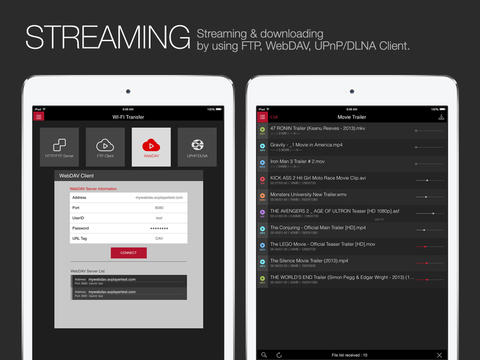
Taking a Look at the Features
Let's take a closer look at some of the features included in this app, all designed to make your life simple and your video-watching seamless.
The app can support high quality video clips, offers high quality video processing, and you can adjust the contrast saturation. There is the ability to control the playback speed of the video, which is done using gesture controls.
You can resume play from the last spot so you don't have to try to remember where you were, there is the ability to manage your folders, you can do a scrubbing search, and also supports the "Open In" feature with email attachments. The app uses WiFi/USB transfer.
In general the customer comments you'll find are very positive regarding this app, and I have to agree in that sense. You're given a fair amount of tools to make video playback simple and quick yet at the same time it doesn't end up feeling overly-advanced and too technical.

Pros and Cons
Pros
- Very easy to use, user-friendly functionality
- Supports a large variety of computer file formats and converts them to a format supported by the iPad
- A nice variety of tools and features
- Can act as your go-to media player
Cons
- There had been bugs in previous issues but they appear to have been addressed
- Some customers would like to see even more tools and functionality
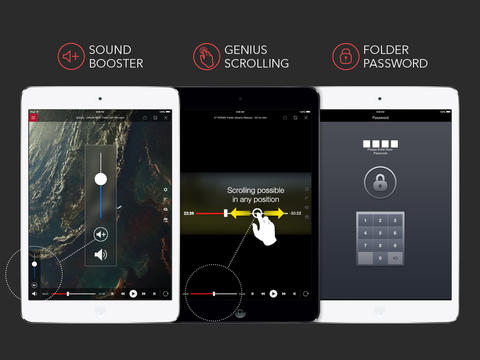
Final Words
The AVPlayerHD app can be used on your iPad to play videos that wouldn’t usually be supported on your device.








