Expense Tracker 2.0 app review: where is your money going?
Introduction
Do you find yourself wondering where your money is going? Are you trying to budget or save for something and don't know where to begin? The Expense Tracker 2.0 app can act as a wonderful tool in helping you to save, budget, spend smarter, and just be more in control of your personal finances. The app can be used on your iPod touch, iPad, and iPhone and is meant for those who would like a user-friendly tool and have little or no experience in building a budget.
The best iPad apps for saving moneyTake Control of Your Finances
If you want to take control of your finances then tracking your money is a crucial step. You need to be able to see what’s coming in and what’s going out. This is the only way to get a clear and complete picture of your money. This app has been made to be incredibly easy to use with many of its features being automatic so you don't have to try to remember everything yourself. What this app really aims to do is have you examine your spending habits so you can improve them and find yourself with a whole bunch more money in your account at the end of the month.
The best iPad apps for PayPalThe app is free to use but there are a couple of in-app purchases. If you want to be able to have access to all the features and tools you'll need to make a $4.99 purchase. You can also unlock a theme for $0.99, which is a fun way to personalize the app.
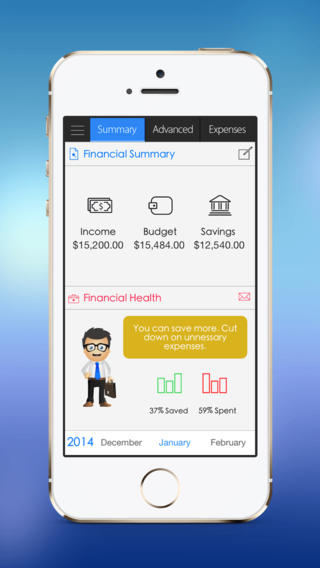
Letting the App Work for You
With these types of apps the whole idea is that the app should be working for you rather than the other way around. The app needs to be simple, quick, and engaging, and this one manages to succeed. The app will be encouraging you to save more and more while you still take care of all your expenses. How is this possible? Well it uses the financial assistant to make comments and suggestions to you so you know how you could be increasing your savings.
The best iPhone and iPad apps for August 2016Use this app to set up and view your expenses, your recurring expenses, your financial health status, helpful tips and advice, and more. Your expenses are conveniently divided into categories so the app stays clean. What's great is that this app can even help you to remember to pay bills and expenses so you won’t be incurring any late fees.
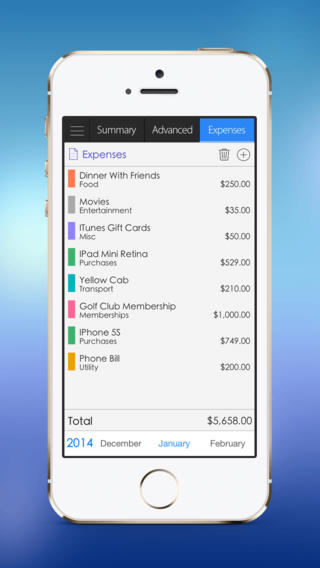
Pros and Cons
Pros
- Customize the experience
- Track your expenses
- The app gives you tips and advice to help you save more and more money
- User-friendly tools and features
- Expenses are divided into categories
Cons
- Not all features and tools are offered for free
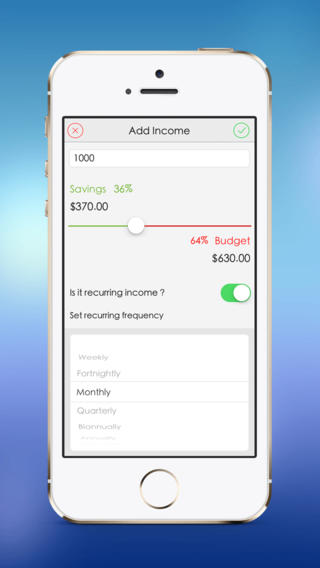
Final Words
The Expense Tracker 2.0 app helps you get your life in order when it comes to your finances by providing you with user-friendly budgeting and tracking tools to be used on your iPod touch, iPad, and iPhone.








