Ultimate Voice Recorder app review: a feature packed recording tool
Introduction
If you want a convenient and quick way to keep track of notes, lists, and ideas, a voice recorder can be just the answer you're searching for. This iPhone recording app can also be used on your iPod touch and iPad, and is packed full of user-friendly features. You can do such things as fast forward, rewind, transfer files, and even edit your recordings. What's really handy is that you can be recording in the background while performing other tasks with your mobile device at the same time.
The best iPhone apps for voice recordingEnjoy Smooth and Simple Recording
When you want to be able to make a voice recording and you don't want to be hassled with all kinds of features and tools this is a great app to turn to. It keeps things basic, sleek, and high-performing. Now don't think you aren't given features, there are still plenty here, it just doesn't weigh the app down. At any point you can record, pause, play your recording, rewind it, fast forward it, and touch to seek the play position. When you finish your recording you can enter the edit mode to splice recordings together and/or re-record.
The best voice recorder apps for iPadIn the app's most recent update there has been support added for a number of cool features including the ability to sort your files by tags, add tags, and import files from your Mac/PC through iTunes. Unfortunately despite all the tools and features this app scores a rather dismal 2.5 out of five stars from users who are left less than enthused by the offering.
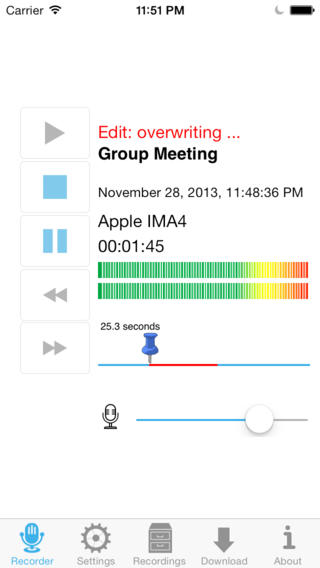
The User Experience
So besides the features already mentioned, what else is there? Well you can automatically upload your recording to an FTP server or Dropbox, copy recordings to the same spot, and the app supports multiple recording file formats (AIFF, CAF, WAV, and AIFC). When it comes to your actual recordings stay organized and managed by adding tags, descriptions, and names to your recordings. To keep your recordings safe and secure the app is password-enabled.
Best iphone and ipad appsFor those of you with a need of more advanced features, don't worry, you aren't left out. You can check out information such as format, size, creation time, and duration. You can also use the stereo, mono, or sample rate settings. While you're recording there is an audio level indicator and you can specify a recording length limit.
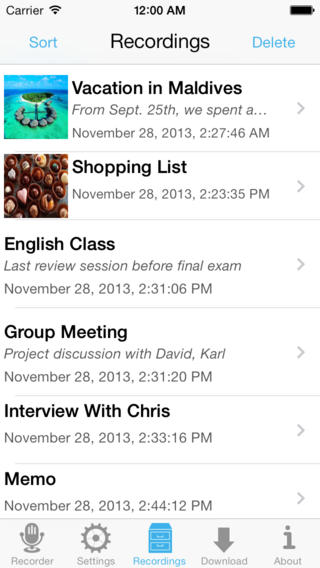
Pros and Cons
Pros
- Makes recording simple and quick
- Offers a number of basics plus advanced features
- Send your recordings to the Dropbox
- Set a time limit length on your recordings if you like
- Provides you with the ability to pause, rewind, and fast forward
- Is able to record in the background
Cons
- The app has a fairly low customer rating as they are clearly looking for more of everything and a smoother performance
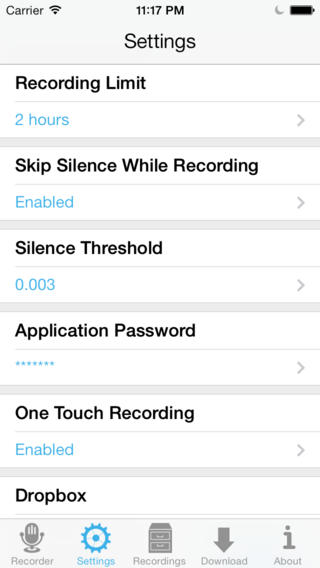
Final Words
The Ultimate Voice Recorder app can be used on your iPod touch, iPad, and iPhone to ensure you are always able to capture a recording no matter where you may be or what you may be doing. It's definitely a solid option in the voice recording apps category.








