Fine Tuner app review: an app that changes your device into a tuner for your snare instrument 2021
Introduction
I’m coming out straight away here: I have never played an instrument in my life. Instead, I called up my friend this morning to bring his guitar by my place before he went to work so we could test out this instrument tuning app for iPhone.
The best instrument tuners for iPhoneIn this review I will tell what happened when we tried using this app and his opinion as a musician will shine through as well.
The iPhone app for instrument tuning we tried together today is called Fine Tuner and some users believe it's the best tuning app for instruments. Let us know what you think about this app after you read our Fine Tuner app review.
What it Offers
The first thing I asked my friend is how easy it is for him to tune his guitar. He said it’s not easy at all, since you need to be an expert in sound to get it completely right. Since I have no idea about music at all, I started showing the options that the app has to my friend.
The best instrument tuning apps for iPadHe was impressed with all the guitar tuning options the app has to offer and all the different settings you can go through before he picked one and started using the built-in frequency meter to see how his guitar was tuned.
We soon found out it was terrible, and before we knew it he was messing around with the knobs on top of his guitar to get the wavelengths coming from his strings exactly at the same level as the app.
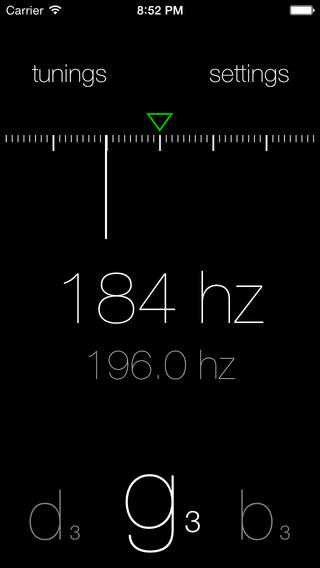
Other Supported Instruments
The app doesn’t just tune guitars! There is a host of instruments to be tuned by this app. There are multiple different tunings for the bass guitar, the ukulele, and even the banjo! While me and my friend looked through these we were for a moment thinking about buying two banjos and dueling it out.
Best iphone and ipad appsWe also found out you can use a custom note, which you can set up yourself and tune almost every instrument out there. We did find, since the app uses the built-in microphone, that this app is best used in a quiet environment.

Pros and Cons
Pros
- It’s free with a $1.99 pro upgrade
- Tune all kinds of string instruments
- Tons of pre-set tunings for guitar, bass guitar, ukulele, and banjo
Cons
- Doesn't work at optimum level if you're in a noisy environment
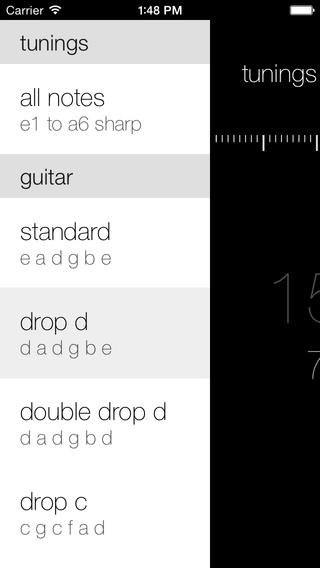
Conclusion
It is fair to say that both me and my friend are extremely impressed with this app. This is for two reasons. First of all, he is happy that from now on he can tune his own guitar, and I am very happy that I don’t have to listen to his music out of tune anymore.
The app is easy to use, but make sure you are using it in a quiet environment. The app is designed for iPhone, but works great on iPad too. The app is just over 5 MB.








