Coursistant For Coursera and Udacity app review: take your favorite online courses no matter where you are
Introduction
Online courses are becoming increasingly popular in today's day and age, with more and more people opting to educate themselves through the likes of Coursera and Udacity.
If you're a student of either (or both) of these two education providers, Coursistant For Coursera and Udacity is an app that you should definitely consider downloading onto your iPhone or iPad.
Available in the App Store for $1.99, this app lets you access your coursework and much more no matter where you are.
The best iPhone apps for learning Math 2021Web View & Coursera Content
Coursistant For Coursera and Udacity comes in a surprisingly compact 6.6 MB package, downloading and launching within a few seconds. Here you can open up your courses in Web View which enables users to access the forums, course information, and much more in the familiar format of the online website. I love this feature because it takes the learning curve out of the user experience.
Not only can you access all your Coursera course materials such as lecture notes, slides, exercise, and text subtitles, but you can also download these materials so you have them handy on your fingertips, available to study whenever you get a free moment. Furthermore, you can also download international subtitles for an in-app purchase that costs an additional 99 cents.
The best science apps for iPhone-2021
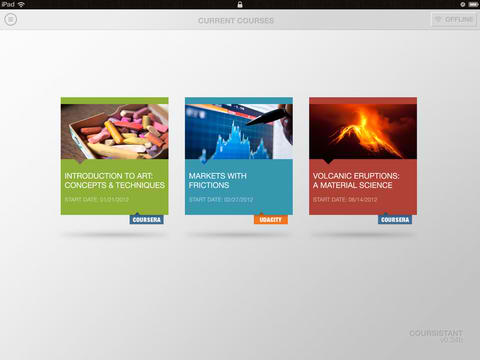
Video Options & Social Accountability
You'll be pleased to know that Coursistant For Coursera and Udacity enables its users to download as well as manage course videos, which means you can access all videos from both sources even without an Internet connection once you've downloaded them.
Videos have playback speed control so that you can skim forward through repetitive parts or slow it down to absorb everything fully. Video controls are gesture-based, allowing you to pause with a tap and pan across to rewind or fast forward to the timestamp you desire.
You can also use Airplay for video playback or copy your videos and other study material to your PC or Mac using iTunes file sharing.
Lastly, I'd like to make a special mention of the social commitment aspect of this app. The developers have incorporated a feature which posts on Facebook when you are about to start a new course. This ensures increased accountability, which in turn may lead to a higher chance of students finishing their course.
Best iphone and ipad apps
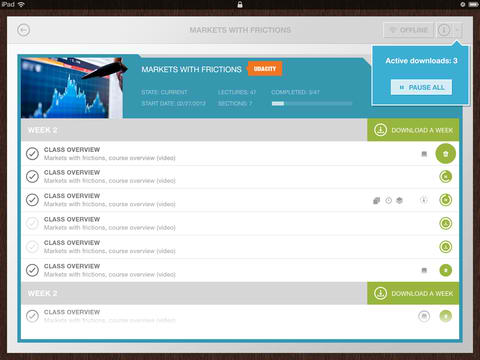
Pros & Cons
Pros
- Take your Coursera and Udacity courses in a single app
- Download course materials such as lecture notes, videos, and more so you may view it even when you are not connected to the internet
- Watch course videos at your convenience with high-end gesture-based controls
- Increase your chances of completing your courses thanks to social accountability
Cons
- There is nothing negative to say about this app
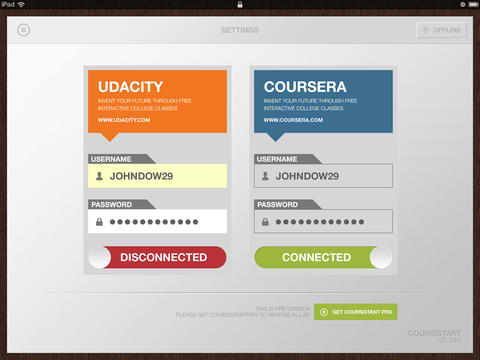
Final Words
If you are taking or planning to take a course from Udacity or Coursera, then Coursistant For Coursera and Udacity is a must-have on your iPhone or iPad as it is sure to increase the accessibility of your course materials, allowing you to study no matter where you are.







