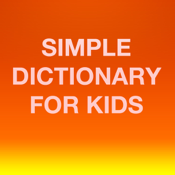Dictionary for Kids app review: not sure how this is actually made for kids
Introduction
Some apps in the App Store are specifically aimed at kids, which is not a bad thing at all. Dictionary for Kids, though, seems like it may have just had the "for Kids" added at the end without having any real justification for doing so. There are tons of books, education apps and games designed just for kids and I will only stand behind that. We should treat our kids like the future and giving them proper access to all kinds of information is definitely the way forward. What I don’t understand is why some developers simply add the suffix “for kids” behind an app they have developed. Is this done simply to get more ad revenue, or to make children think they are special? Dictionary for Kids by Xung Lee is designed for both iPad and iPhone and weighs in at just over 55 MB.
Best kids coloring page apps for the iPhone-2021What it Offers
The reason why I know this app isn’t just created for kids is because I actually reviewed the “adult” counterpart just a few weeks ago. That app didn’t get a very good rating from me, and I am actually basing my review on the amount of changes made to the app especially for kids, and to be honest I haven’t found any changes worth mentioning after using the app to search for a ton of different meanings. The app does still hold the searches on all kinds of different search websites, but mentions from Urban Dictionary are removed, as they are usually not really child-friendly. That is the only change I noticed.
The best iPhone learning to read apps for kids
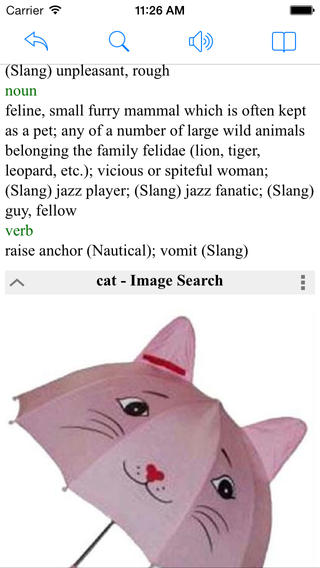
Layout and Design
So how the app actually works is not very different from other dictionary apps. You simply start typing a word and any word that has the letters you type show up in a list on the left. On the right you will get to see the definition according to all kinds of online websites. In the bottom of the left side of the dictionary you will get to see the image search, which is basically pulled straight from Google Maps. All in all the app’s design is not made any more child-friendly than the original app was, making this a very bad excuse for an app “for kids.”
The best spelling apps for the iPhone and iPad
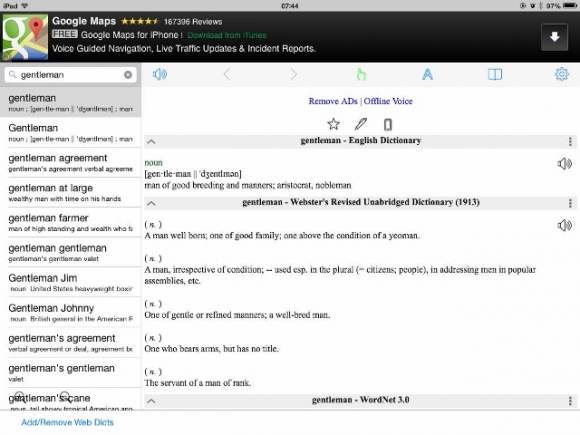
Pros and Cons
Pros
- The app is free
- The dictionary works
Cons
- How can they call this app kid friendly if they just remove one offensive outlet?
- The design and layout is not very good
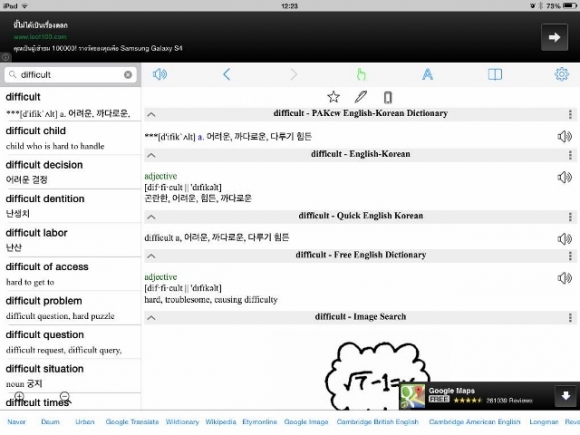
Conclusion
I think Dictionary for Kids is a very sorry excuse for a kids' dictionary. I expected that they would have removed tons of content and added cute pictures of animals and made the design and layout a lot more child-friendly, but none of this is true. The app is simply a toned-down version of the original app with no new features and nothing designed for kids. The app is compatible with both iPad and iPhone and is just over 55 MB.