My.Notes + Files, Lists app review: keep yourself organized and productive
Introduction
Don't you just love those all-in-one solution apps that make your life easier and more productive? That's exactly what the My.Notes + Files, Lists app aims to be for users. This app can be used on your iPod touch, iPad, and iPhone and allows you to create notes, checklists, freehand drawings, to-do lists, and so much more. Keep all your items managed and organized with the tools offered, making this a useful option for both your personal life and work life.
The best iPhone apps for note-takingMy.Notes + Files, Lists: Notetaking with Freehand Drawings, Checklists, Files - Add Sync and Online Notes/Files
Create and Manage
As mentioned this is an all-in-one solution so you'll be able to create and manage all your lists and notes from this one convenient app. There is no need to switch from one app to the next wasting time and getting yourself rather confused in the process. With this app there is no need to create an account and you aren't bombarded with ads. Instead, you can expect a clean and user-friendly user interface. Some of the items you can create right in the app include freehand drawings, take photos, audio, video, and of course write notes, lists, and journal entries. If there is something you want to capture, a thought, idea, task, or item, this app offers you a way to do it.
The best iPad apps for note-takingThere are a couple of in-app purchases available that are meant to give you more tools. Each of these purchases is priced at $0.99. The app currently has 4.5 out of five stars from users. What users seem especially thrilled about is the many ways in which they can customize their notes.
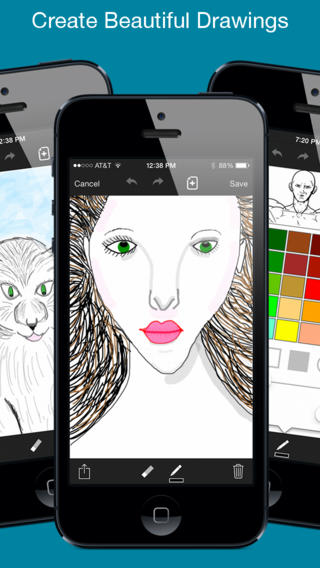
The User Experience
When it comes to the user experience here you can expect nothing less than a great experience. The organizational tools are really quite exceptional and because of that there is no way you'll ever need to search and flip through items in vain to find what you're looking for. Quickly create and add notes, view all your recently updated ones, use the search feature to find what you're looking for fast, and even add a passcode to keep your information safe and secure.
The best iPad apps for creating listsThere is the ability to add colors to your notes and create categories. If you want to be able to sync your notes across all your devices you can do so with an in-app purchase that will give you access to the Cloud. Additional features include being able to set reminders, print items, share your items, and get local notifications.
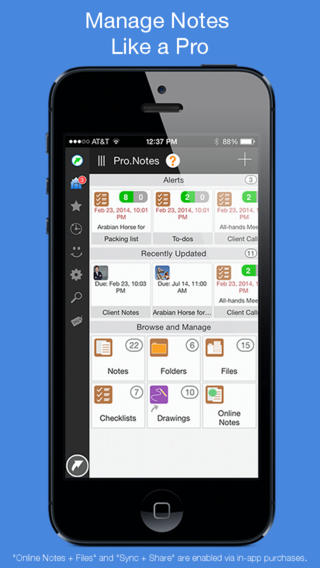
My.Notes + Files, Lists: Notetaking with Freehand Drawings, Checklists, Files - Add Sync and Online Notes/Files
Pros and Cons
Pros
- This app is packed full of tools and features all designed to keep you organized
- Quickly create notes and then manage them with color coding and categories
- Back up your notes to the Cloud
- Use also for video, audio, photo, and freehand drawing
Cons
- Not all features are included in this version of the app
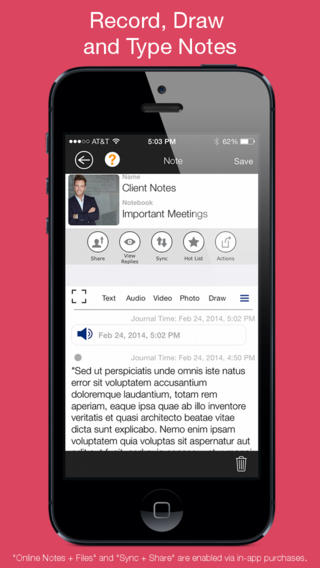
Final Words
The My.Notes + Files, Lists app for your iPod touch, iPad, and iPhone can make your life a whole lot more organized and productive thanks to the multitude of features and tools it offers.
My.Notes + Files, Lists: Notetaking with Freehand Drawings, Checklists, Files - Add Sync and Online Notes/Files








