Skins Creator Pro Editor - for Minecraft Game Textures Skin app review 2021
Introduction
If you like Minecraft then you’re going to love this iPhone and iPad skins creator app for Minecraft as it provides just about everything you need in order to create your own skins and textures that you can upload for use directly in the game.
All in all, this is a very well-developed Minecraft app that I think you guys should have a lot of fun experimenting. It really is easy to create skins for Minecraft with this app.
There have been a couple of minor complaints regarding some issues with the color palette but aside from that I can’t seem to find anything else wrong with the overall development of this app. Check out our review to see if this is one of the better Minecraft skin maker apps for the iOS.
Easily Create Your Own Minecraft Skins
Skins Creator Pro Editor - for Minecraft Game Textures Skin enables you to create an unlimited number of Minecraft skins, with the option to choose from thousands of high-quality predefined skins spanning various genres such as Games, TV, Mobs, and many more.
When it comes to editing skins or even creating your own from scratch, you’ll have loads of brush types and sizes to choose from, and there is an extensive color palette containing more than 16 million colors!
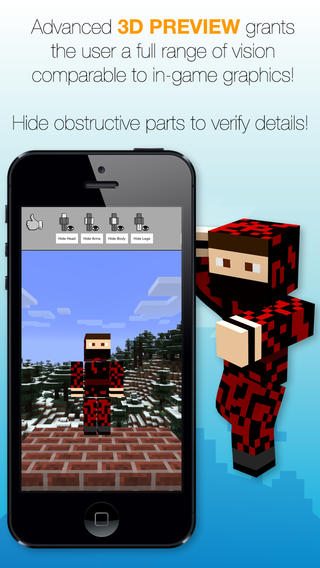
Order Plastic Figurines of Your Skins
Once your skins are completed they can easily be uploaded for in-game use from directly within the app, but before you do that you can use the 3D preview mode for an accurate representation of how your skin will look in the game.
Another very cool feature offered by the developer enables you to order 3D printed plastic figurines of your skins for a real life moveable toy of your creation, so get creating and you’ll soon be making your own toys!

Pros & Cons
Pros
- Easily create your own skins for Minecraft on your iOS devices
- Create an unlimited number of skins
- Choose between thousands of high-quality predefined skins, spanning various genres such as Games, TV, Mobs, and many more
- Choose from over 16 million colors for your brushes
- Use the 3D preview mode for an accurate representation of how your skin will look in the game
- All of the content is stored locally on your device so there is no need for an Internet connection
- Upload your skins for in-game use from directly within the app
- Provides full support for Minecraft version 1.8 skin templates
- Order 3D printed plastic figurines of your skins for a real life moveable toy of your creation
Cons
- This app seems to have been very well-developed overall; however, there have been a couple of complaints regarding the removal of colors: “So i was making a skin when i accidentally deleted a color from the color picker. I either deleted red or the clear one but now i dont have the clear one anymore. Whenever I try using the clear one, it turns red instead and I NEED that color. I cant make anymore skins without that color so can you please fix it.”
- Another user echoes this with a similar complaint: “I love this app, but one day I was making a skin and when I tried to erase something, it was blue instead of nothing. It was a weird bug and the updates don't fix it. I could delete the app and then repurchase it but it would delete my personnel skins.”
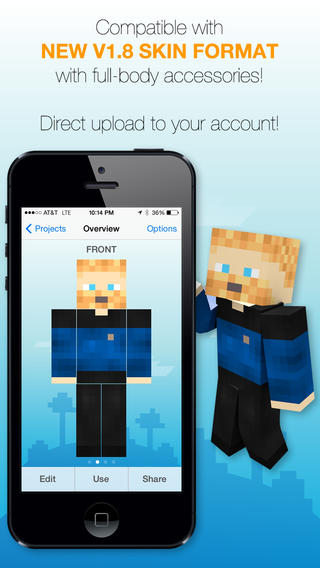
Final Words
Skins Creator Pro Editor - for Minecraft Game Textures Skin for iPhone and iPad isn’t perfect but it definitely manages to get the job done!








