Party Planner app review: simple and helpful planning tools
Introduction
Instead of turning to a professional party planner to help you plan your next event, which could set you back quite a bit of money, we've got an app that can help you through the process. The Party Planner app can be used on your iPod touch, iPad, and iPhone and is meant to act as your own party planning assistant. There are all kinds of features and tools built into the app that is meant to feel like a professional offering. What's great is that you can even send an excel file of plans to your computer.
The best iPad apps for task management 2021Planning Can be Smooth
There is no reason that planning an event has to be filled with potholes and hiccups. Instead this app can be used to make the entire process smooth, quick, and very easy. In this deluxe edition of the app you'll be able to view a live countdown to the party day and the home screen features party details. There are badge numbers on your home screen (on the app's icon) for uncompleted tasks and when it comes to the tasks you'll love the To-Do List that is filled with advanced features. Set such things as the task name, the details of it, the date, and whether it is incomplete or complete.
The best cocktail apps for iPhone and iPad-2021This app hasn't been updated in quite some time now but that doesn't seem to be hurting it in the customer ratings. It currently has four out of five stars from users who seem to be getting plenty of use out of it. Users like that you can manage multiple parties/events at once, and that it is so easy to use.
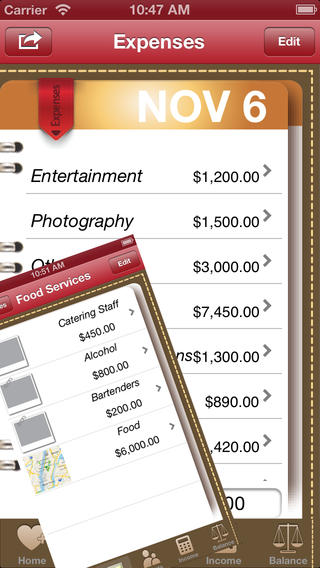
Features and Tools
This app is only as useful as its features and tools and there are plenty offered to users. I like that you have the option of keeping things short and sweet or you can add as many details as you like. Make use of such items as the guest list feature that you can manage and edit at any time. In a glance you can view the total number of guests invited, the names, the total coming, contact information, notes, and even the table number you have assigned them. The expense lists can include as much information and detail as you like, and you can also manage full status balances such as the total number of guests, the total part cost, the cost per guest, and more. This can be used for any type of party or event that requires planning.
Best iphone and ipad apps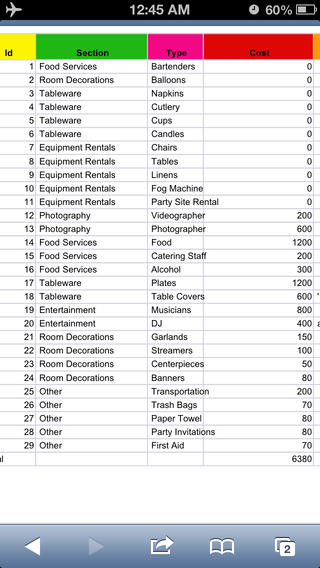
Pros and Cons
Pros
- Plan, manage, and organize the entire planning process
- The app features all kinds of planning tools that are easy-to-use
- View a handy countdown
- Party details can be viewed with just a quick glance
Cons
- It would be nice to see more customization features added
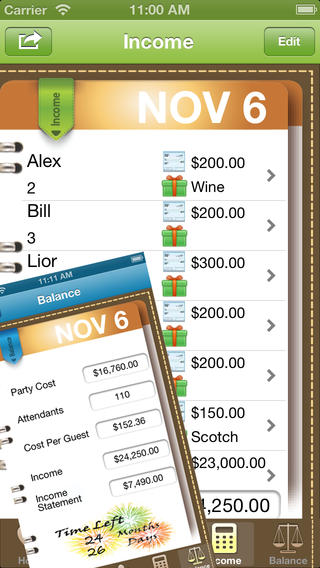
Final Words
The Party Planner app can be used on your iPod touch, iPad, and iPhone to seamlessly plan your next party or event.








