iBank Mobile app review: easily track your finances
Introduction
What we have here is iBank Mobile, a powerful iPad app that has been designed with loads of financial management features that you can use to track your accounts, record your transactions, and easily synchronize all of your data with your devices and Mac.
The best accounting and bookkeeping apps for iPhoneAs you’ll see in the Pros & Cons section below, you’re really going to want to use the iBank Mac app to get the most out of iBank Mobile, but even without it I think you’ll find this app to be very useful indeed.
Admittedly this is a rather run-of-the-mill financial tracker, but if you’re in the market for this kind of utility then I’d definitely recommend it, although if you don’t use iBank for Mac then you might want to consider a slightly cheaper alternative.
Track Your Accounts Through the Month
This is a great little app that enables you to enter your transactions to create a concise record of your finances, while also being able to see a full report of your account balances at any point during the month.
The best iPad apps for real estate agentsThis is great for determining exactly where you stand financially through the month so that you can be better informed before making larger purchases.
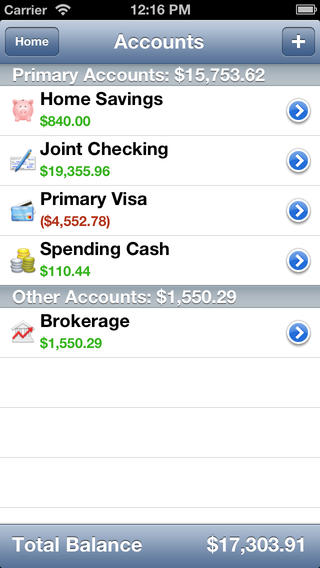
Better Suited to Users of iBank for Mac
When recording your transactions in iBank Mobile, all of your payees are stored within the interface for quick and easy future use, and everything is stored locally on your device and can be synched at a later time when you are connected to the Internet.
Best iphone and ipad appsFor more information on the features pertaining to the Mac version of iBank, please refer to the Pros & Cons section below; this is definitely a worthwhile app for all you Mac users out there so I would very much recommend checking it out.
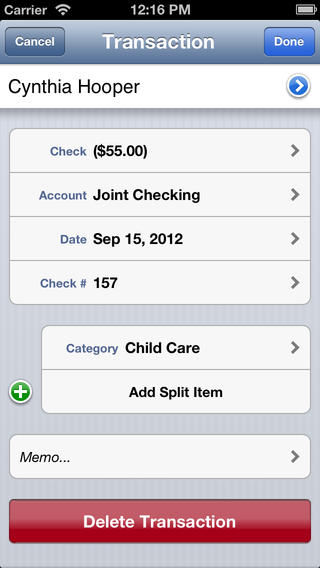
Pros & Cons
Pros
- Easily enter your transactions for a concise record of your finances
- See a full report of your account balances at any point during the month
- All of your payees are stored in the app for quick and easy future use
- Provides full support for multiple foreign currencies
- Also includes support for split transactions between different accounts
- Transactions are stored locally on your device and can be synched at a later time when you are connected to the Internet
Users of the iBank Mac app will also benefit from the following features:
- Synchronize your accounts, transactions, currencies, and categories with the iBank Mac app
- Synchronizing is easy with Wi-Fi transfer and WebDAV server support
- Easily synchronize your records across all of your iOS devices; perfect for spouses and small businesses
Cons
- While this may be a simple case of user error, I thought the following complaint was worth bringing to light: “My biggest complaint is that the money market positions I have in my investment accounts do not import, only the mutual funds and stock positions. This is not very helpful, and if I can’t figure this one out I will give up on iBank.”

Final Words
iBank Mobile clearly isn’t without its flaws, but I still think it is one heck of a formidable addition to its genre so would definitely recommend downloading it onto your iPad, especially if you’re a Mac user.







