Passport Photo app review: your very own passport photo booth
Introduction
Getting a standard passport photo has been a boring procedure of visiting your local photo booth. With Passport Photo, you can have your very own personal photo booth right on your iPhone or iPad.
This application allows you to create passport photos using just your iOS device as long as you have a printer compatible with Apple.
We all know that usually passport photos are used for ID documents such as passports, driver's licenses, and other such documents which will remain with you for a long time. This app enables you to click multiple photos and use the one you like best so you can show off your ID with pride.
You can purchase this app for just 99 cents from the Photo & Video section of the App Store, which is far cheaper than getting your photograph professionally taken. The great thing is that the quality will remain the same, or perhaps even better considering you get to choose your favorite photo!
Perfect Passport Photos
Passport Photo takes up less than 1 MB of space on your iOS device, leaving you plenty of room to click lots of pictures. Both the U.S. as well as UK passport photos are supported on this app. You can either use an existing photo or click new ones with a white background, as per your requirements.
Next, you'll need to position your picture and ensure that your face is enclosed within the overlay window. The brightness and contrast can also be changed at this time, but remember that many authorities require that you leave the photograph untouched, so this feature may not be useful for those who are applying for passports or visas. Generally, driver's licenses and other regulating bodies are a little more flexible about this.

Image Requirements & Editing Options
If you're wondering what the requirements are for UK or U.S. passports, don't worry; this app also includes a complete rundown of what is required for your passport and each of these requirements can be easily met if you follow the instructions properly.
Once you've got the image prepared, you can save it to your photo album or send it directly to your photo printer. You will need to change the paper size to 2” in order to print out a valid photograph. However, if you do not have access to such a facility, you can take it to your local print shop or to a friend's place. Alternatively, you can even email the photo to yourself so you can print it out from work.
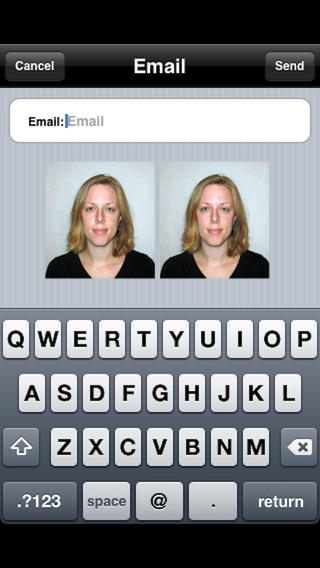
Pros & Cons
Pros
- Click your very own passport photograph
- Pick out the best one that you'd like to use for long-term documents such as passports
- Adjust the brightness and contrast of your picture
- Print your image directly through this app with any Apple-compatible printer
- Email the image to anyone straight from this app
Cons
- There is nothing negative to say about this app
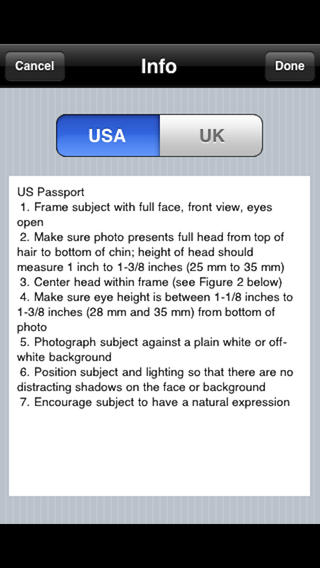
Final Words
Passport Photo is a much-needed app which will enable you to get perfect passport photos straight from your iPhone or iPad. Highly recommended!








