ScanWritr app review: a portable scanner 2021
Introduction
If you find yourself needing to be able to scan documents while on the go here's a scanner app for you. The ScanWritr app can be used on your iPod touch, iPad, and iPhone as a portable scanner that boasts a very user-friendly set-up, professional-looking scans, and a number of cool and handy features.
The best fax apps for iPhone 2022This good scanner app for iPhone takes it further than just providing you with an average-looking scan instead you’ll get results that are high quality enough to use for business purposes allowing you to conduct your work no matter where you are.
Keep reading our Scanwritr app review to learn more about this iPhone app for scanning documents.
A User-Friendly Scanner
There's no need to have any experience with scanners in order to successfully work this one and end up with professional-looking results. Use this app to as a scanner, a fax, a PDF converter, and document converter.
The best document scanners for the iPhone 2020Thanks to its versatility it can be your complete solution to working while on the go. When using it as a scanner you just scan the piece of paper and let the app do all the work such as real-time edge detection.
You can sign the document, fill in any blank spaces, and even convert it to a PDF. When you're done with the document, go ahead and fax it, send it by email or social media, or fax it if you like.
ScanWritr is free to use but it has a number of in-app purchases that range from $0.99 to $4.99 providing you with different features and tools.
The app doesn't yet have a customer rating or comments. In its most recent update a number of small bug fixes were made, there is a whole new look to the gallery, and there are now PDF export templates to make use of.
In the free version of the app you'll be able to make use of unlimited amounts of exports of up to five pages in length for each export. Keep in mind the exports will contain watermarks.
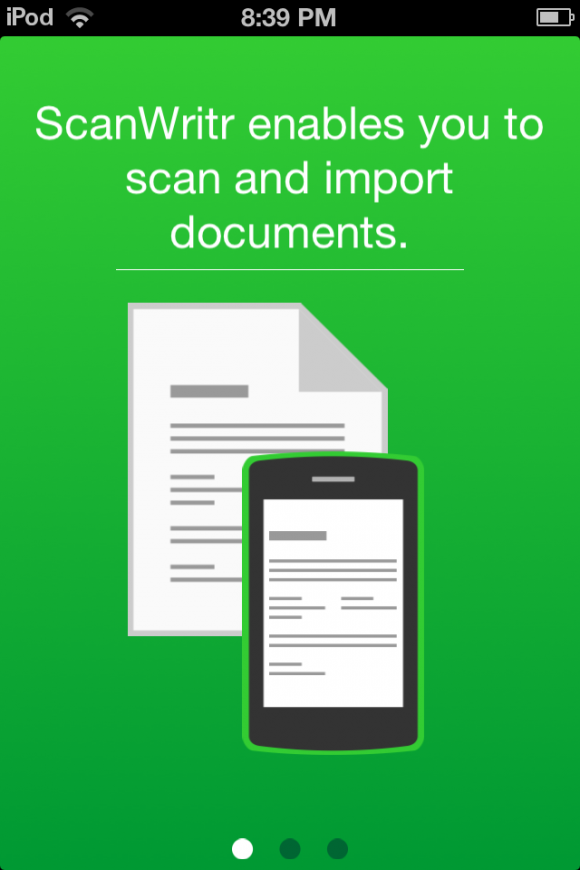
Your Mobile Business Solution
Of course you can use the ScanWritr app for personal files but thanks to the many features it offers you’ll likely be using it for work.
Best iphone and ipad appsBesides the above mentioned capabilities it also allows you to highlight text, fill in forms, enhance images, supports document import (Open Office, MS Office, Hancom/Hangul, and Libre Office), cloud sharing and printing, and integrated social media connectivity.
You will be using the camera on your mobile device as the scanner. If you don't actually need to scan a physical piece of paper you may want to instead use it to import a document from the cloud, email, from your device, or other locations.
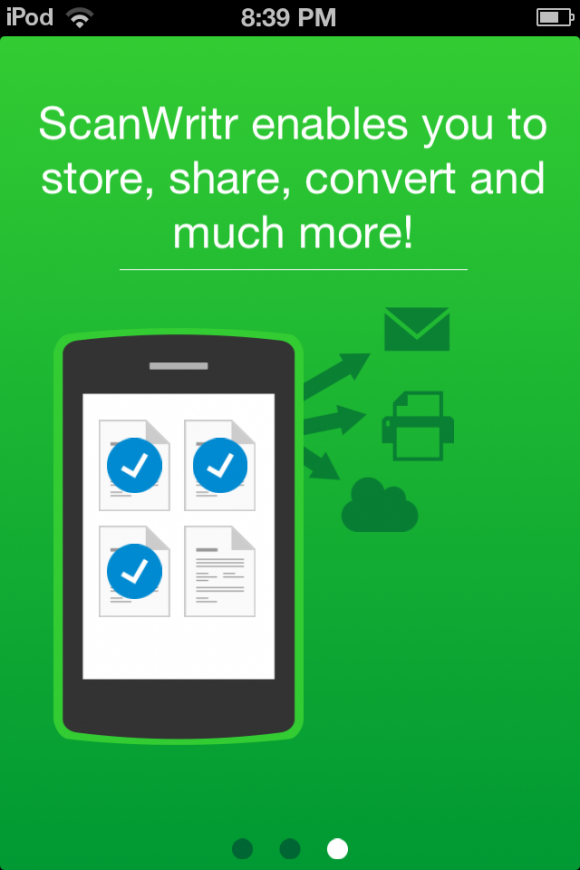
Pros and Cons
Pros
- Simple and quick to use
- Use your device’s camera to make instant scans
- The app has a number of features and tools to ensure high quality scans
- Import and export documents
- Share scans in a variety of ways
Cons
- The free version is meant to be a preview of what the full version can offer

Final Words
The ScanWritr app for your iPod touch, iPad, and iPhone gives users a chance to truly be mobile and work on the go when it comes to scanning various documents.








