Moments FX app review: create perfect pictures
Introduction
There's no secret to getting a perfect picture as long as you have the right tools to edit it with. The Moments FX app can be used on your iPod touch, iPad, and iPhone and features all kinds of fabulous fonts, professional-looking filters, and more. Because there are so many presets you’ll be able to take a photo, edit it within seconds, and then have a truly beautiful picture to share with all your friends and family.
The best apps for combining photos on your iPad 2020Time to Get Creative
It's time to get creative where your photos are concerned and hanks to this app it's a very quick and fun process. A quick glimpse at the app shows that you get more than 40 texts to use, over 55 professional filters, more than 35 light effects, 50 frames, and even decor items you can add to your photos. You can add as many or as little touches to your photo as you see fit. And of course after creating such a beautiful result you'll want to share it with friends and family which you can do by Flickr, Tumblr, Twitter, Instagram, Facebook, and email.
10 free apps worth checking out 2021The app is free to use but some of the tools will need to be purchased in order to access them. In-app purchases range from $0.99 to $1.99. Its recent update features the addition of new content and some minor bug fixes. The app doesn't currently have a customer rating or customer comments.
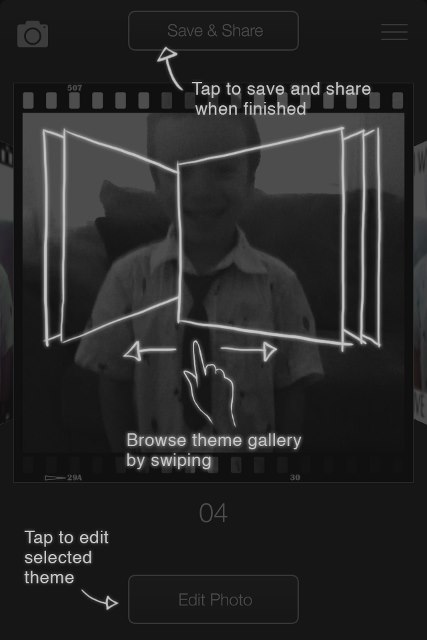
Enhance Your Special Moments
Moments FX gives users a very easy way to really enhance those special photos that are just missing a little something. Sometimes even what appears to be the perfect shot can end up looking a bit dull. By adding the effects, filters, and items the app provides, your photo can depict a whole story and message. Speaking of telling a story, I really like that you are given various fonts so you can add text to a photo. This is a great way to add a little love note, something funny, or just capture the moment in words.
The best photo organization apps for iPhone and iPadThis app can be incredibly fast to use or you can spend more time and really add a variety of elements to your photo. The menus are clean and simple to use and the tools you need are well laid out. Tap on an item and see it appear on your photo so you know if you want to use it.
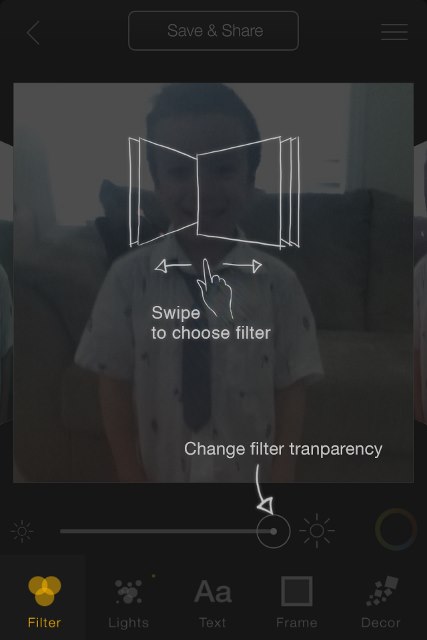
Pros and Cons
Pros
- Very simple and quick to use
- A large variety of tools to edit and enhance your photo with
- Take a photo from within the app
- Use your existing photos
- Share photos in a number of ways
Cons
- Not all features are offered for free
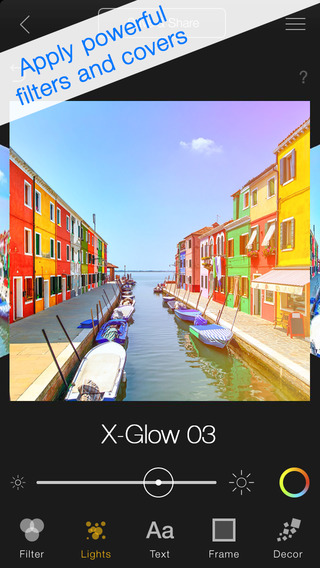
Final Thoughts
The Moments FX app can be used on your iPod touch, iPad, and iPhone as a way to enhance your special photo memories through a variety of user-friendly and professional quality tools.








