Flicklee app review: create flick books using just your iOS camera
Introduction
iPhone and iPad photography has never been quite so popular, and there is good reason to believe this is not a passing trend; rather, an opportunity to explore the creative potential that can be unlocked using the innovative and novel tools of iOS technology. Flicklee is one such tool.
Available for download in the App store for free, this app enables users to capture four consecutive photographs in rapid succession several times over, and then play the shots back to see what the continuous shots look like.
I found this free app in the Photo & Video section of the App Store and thought I could check it out in an attempt to re-ignite my iPhone photography habit. Here's the rundown!
The best design and graphics apps for the iPhone-2021App Interface
Flicklee is a very, very basic app that only takes up 0.2 MB of space on your iOS device. When you launch this app, you'll notice right away that it's not minimalist or “efficient,” but rather just very bare-bones.
It has basically two screens in total. Upon launching the app, you'll see the camera preview across the top two-thirds of the screen. Then there is a menu tray perched on top of a Flicklee logo. Despite the fact that the logo is actually really pretty, the developers have used a low-resolution version here, which gives a really bad first impression.
The best iPhone apps for architects

Functions, or Lack Thereof
The menu tray that I mentioned has only three functions. One is a toggle switch to help users utilize both cameras if available. The button that helps you capture pictures is a red square with a dot in it, and there is also a Play button.
Sure enough, when you point the camera and press the Record button, it takes four consecutive pictures. There is even a little animation of the image capture as the four images arrange themselves across the low-resolution Flicklee logo at the bottom. You can then point the camera elsewhere and take another four shots, and repeat this as many times as you like.
When you press the Play button, you'll see all your shots, one after another, and see them as a flick book.
The developers have added a note to let users know that there is no save function in this app, that the app is intended to be used for understanding what continuous shoots look like.
The best iPad apps for architects-2021
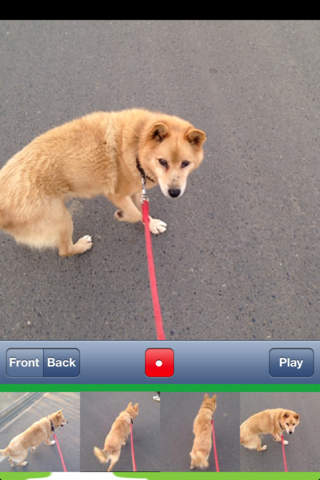
Pros & Cons
Pros
- Enables users to take four consecutive shots in rapid succession
- This process can be repeated over and over and then all images can be played back as a flick book
Cons
- This is a very basic app which does not have any practical application aside from understanding what a flick book could potentially look like
- The interface and graphics leave much to be desired
- There are no functional uses for this app
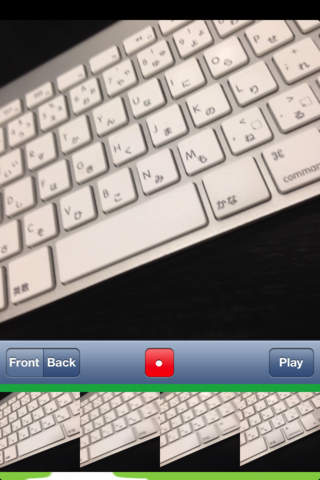
Final Words
Flicklee is one app that I will not recommend to anyone looking for a photography app for their iPhone or iPad, as it serves little utility. Perhaps it can be used to demonstrate what apps should not look like.








