MyBrushes Pro app review: be as creative as you like
Introduction
Here's an opportunity to be artistic and creative even while on the go and without all the mess. The MyBrushes Pro app can be used on your iPad and gives you the ability to paint to your heart's content. Thanks to this photo & video app your iPad will actually be transformed into your own portfolio where you can paint and store all your creations. There are plenty of tools and features that make the app feel incredibly realistic, making it ideal for beginners and professional illustrators.
The best art apps for iPhone and iPadEncourage the Entire Family
This entertainment app can really encourage every member of the family to get creative as it is so smooth and easy enough to use that kids and adults will be able to enjoy painting. Think of how this can occupy kids on a road trip or even a rainy Sunday afternoon without having to drag out paints, brushes, and paper. Now this isn't your average painting app; where this one is unique is that after you finish your painting, you can play it back and watch the entire creation take shape before your eyes. The app offers an "ultimate fast drawing engine" so you'll find it to be responsive and easy to work with.
The best iPhone apps for painting and sketchingIf you're interested in the MyBrushes Pro app, now is the time to download it as it is being offered at a special sale price for a limited time only. After this time period it will then be priced at $4.99. The app has 4.5 out of five stars from users who seem especially happy after the last update that added all new tools and features.As you read through the customer comments you will come across words like "incomparable, creative, use it every day" just to name a couple.

Start Painting
As mentioned, the app features a very powerful user interface and what this means for you is that as you paint it’s going to react quickly and appropriately. There are unlimited amounts of redo and undo steps allowed, unlimited layers, record and playback drawing video, and unlimited-sized canvases. The brush system is unique in itself and is also advanced, offering a number of different tools and customization features. You can adjust the pressure-sensitivity of the brushes, there is continuous auto-save so you don't risk losing your work, you can adjust the brush size on the fly, and you can choose from 100 different shapes of natural brushes. The brushes are meant to be used with the different mediums and will give you a unique look each time. This particular feature sits well with professionals who are able to accomplish the look they want thanks to the fact they can choose their type of brush.
Best iphone and ipad apps

Pros and Cons
Pros
- The app is easy enough to use that kids and adults can paint with it
- Plenty of professional quality features and tools
- Unlimited layers
- Unlimited undo and redo
- Unlimited size canvas
- Record and playback drawing video
- Choose from 100 different types of brushes
- The app reacts well to its controls
Cons
- The app is being offered at a sale price for a limited time only
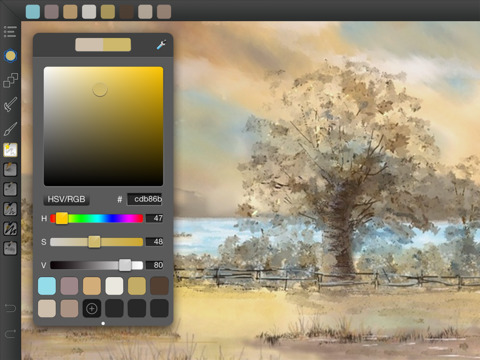
Final Thoughts
The MyBrushes Pro app can be used on your iPad as a way to paint on the go and still manage to create a professional-looking masterpiece. Highly recommended for the aspiring artists out there.








