Graphite Lite app review: use your iPad as a sketchpad
Introduction
You're already well aware that your iPad can transform into a number of fun and useful tools; well, here's an app that can turn it into a sketch pad that allows for tracing and drawing. The Graphite Lite app for your iPad makes it possible to create two drawings at a time. You'll be able to get really creative and draw freehand or you can always do a tracing of your photos. Of course sharing your pictures is smooth and simple thanks to the user-friendly interface.
The best art apps for iPhone and iPadBe Creative as You Like
Here's a way to be as creative as you like in an app that isn't bogged down by too many fancy tools and options. As mentioned you'll be able to create drawings freehand anytime and anyplace without having to search around for actual tools and paper. The app has been made to feel incredibly realistic and uses real physical models of paper and pencil to complete the look. If you'd rather, you can import a photo from your camera or photo library and then trace it. Tracing gives you a different look but is also a great way to practice drawing and really master the art.
The best iPhone apps for painting and sketchingIt has been almost one year since its last update, with that being a number of bug fixes. It doesn't seem to be slowing down the Graphite Lite app in the ratings though as it scores a very impressive four out of five stars from users. Users have commented on how realistic it feels and reacts. Because this is the free version of the app you'll be allowed just two drawings at a time. The lite version is really meant to give users a feel for the app.

Digging a Little Deeper
There are more than just basic features offered in the Graphite Lite. You'll be able to perfect your shadowing skills, the ability to capture light, and form by making use of the many tools. Choose from pencil or charcoal that allows you to experiment with highlights, shading, and texture. The hard and kneaded eraser makes it possible for you to get things just perfect. You can pinch to zoom and there is an unlimited amount of redo and undo's.
Best iphone and ipad appsWhen it comes time to sharing your work you can do so by email, Twitter, Facebook, send it to Dropbox, and save it to your Photo Library. The productivity app even supports AirPrint so you can print and then frame your very own masterpieces.
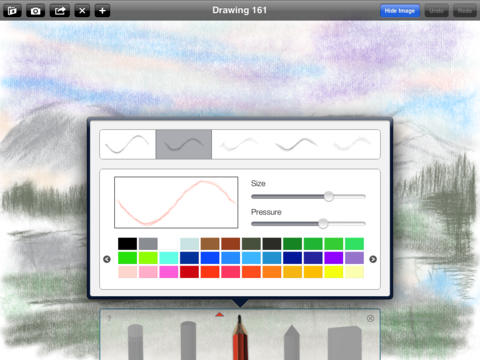
Pros and Cons
Pros
- Sketch freehand or trace your photos
- Save work to your Photo Library
- The app supports AirPrint
- Share work by Dropbox, email, Facebook, and Twitter
- Choose from pencil or charcoal for your sketching
- Supports undo, redo, and choose from two different erasers
Cons
- The free version only allows up to two drawings at a time
- This is a simple drawing app without many tools and editing features
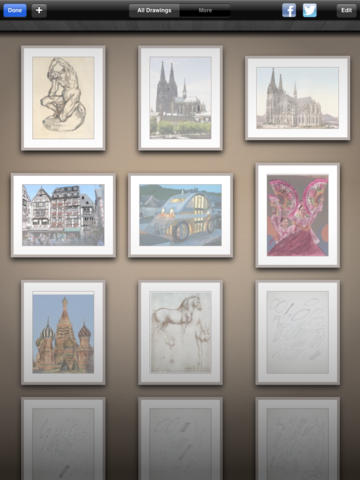
Final Words
The Graphite Lite app for your iPad is a nice little offering that features all the basic tools you need to create drawings and tracings.








