Mugshot Maker app review
Introduction
Mugshot Maker is a mughsot creator that makes it super easy for its users to create realistic-looking mugshots using pictures they've taken on their iPhone or iPad. It's a fun fake mughost maker that you will enjoy.
The best iPhone apps for photo editingWhat we have here is a simple photo-editor but specializing in tools and effects that can help you make a mugshot out of the images you've already got on your Camera Roll.
This mughsot generator is available in the Entertainment section of the App Store, where it can be purchased for just 99 cents. This is a discounted price for a limited time, down from $1.99, so I thought I'd check it out and let you know whether it's worth it. Let's take a look at the features of this app.
The mugshot maker app is no longer in iTunes but you can find an alternative photo editing app on our iPhone list. You can also find all the best iPhone apps on our applists.
Use Photos From Your iOS Device
You'll be pleased to know that Mugshot Maker only takes up 2.6 MB of space on your iPhone or iPad, making it a very lightweight app. This is reflected beautifully in the speedy and efficient nature of this app, which makes the user experience that much better.
The first order of business is to select a picture of your “culprit.” You can find your favorite one in the Camera Roll or simply ask the accused to pose for a photo. Import it from your Camera Roll and then adjust the color.
Best iphone and ipad apps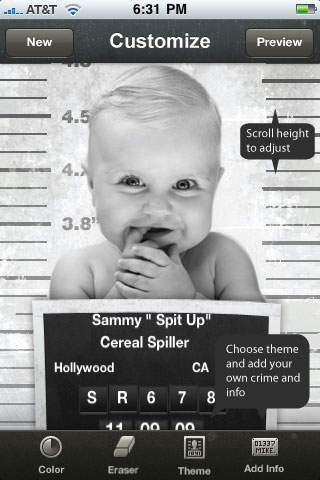
Editing Tools & Options
Through this photo and video app, you'll have access to innovative erasing tools to ensure that you can get your subject's mug without the clutter of the background. This works great for all kinds of photos, so you don't have to ask the perp to pose in front of a plain background.
For instance, the Cursor Offset tool allows users to erase fine details of the image very close to the subject's hair and body. This is actually a pretty fun tool to use!
Finally, you can pick out the desired template for the mugshot and adjust the background and height of the photo to your desired specifications. At this stage, you can also add the culprit's personal information to the info card. Details include the crime they have committed!
Tell your roommate about their kitchen mishaps or inform your boyfriend that he forgot your birthday through this app and you'll likely be able to get your message across in a lighthearted manner rather than a full-blown argument!
You will also be able to share your mugshots using email, Facebook, and other communication apps. All your mugshots are saved in the Camera Roll for easy access.
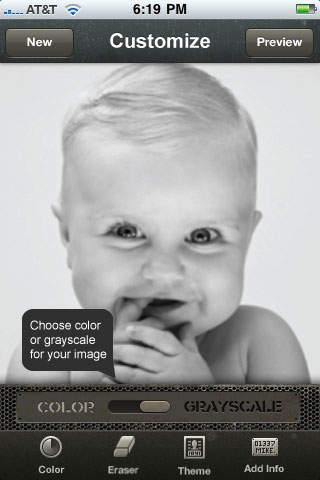
Pros & Cons
Pros
- Create mugshots using your iPhone and iPad photos
- Use innovative tools to edit photos seamlessly
- Insert personal information and “Crime” on the details card
- Shake the device to insert a random crime
Cons
- There is nothing negative to say about this app

Final Words
Mugshot Maker is a really fun app for your iPhone or iPad which can help you get your message across in a lighthearted (albeit a little passive aggressive) way. I'd highly recommend it!








