On My Way Buddy app review: coordinate your meetings
Introduction
If you often require a means to coordinate your meetings and need to know where each of the parties are, then On My Way Buddy app is the perfect app to have handy on your iPhone or iPad. What we have here is a highly convenient way to let someone know that you are on your way to meet them.
You can find this on my way app for iPhone in the Navigation section of the App Store, where it can be downloaded completely free of charge. Let's take a look at how it works in our on my way app review. When you are done with this on my way review, check out some of our best of lists for more great options.
The best iPad apps for meetingsTwo-Tap Messaging
On My Way Buddy will only take up 1.2 MB of space on your iPhone or iPad. Its lightweight nature makes it an absolute pleasure to use, as the response rate is very swift, but very little input is required from the users as this app was intentionally designed to be minimalist.
Note that this navigation app works using the GPS of your iPhone or iPad, so if you don't have GPS capabilities on your iOS device, you won't be able to use this app.
When you're on your way, whether you are delayed or early, you can send over a message with just two taps.
The best iPhone apps for meetings-2021
Send Your True Location
When you open up the app, your location will be triangulated using your iOS device's GPS and a list of your contacts will appear. Select the recipient and an optional “I'm delayed” mark with another tap.
The person who receives the message will be able to see your location on a map along with and a web-based link. Upon clicking the link, the recipient's GPS will determine how long it will take you to reach his or her location as well as the distance between the two of you.
What I love about this app is that you don't need to pull over and type out the message, but instead you can just tap twice to send your precise location across without getting distracted.
What's more is that you can send this message to any smartphone, so even if your recipient doesn't have an iOS device, they will still be able to view where you are and how long it'll take you to arrive at your destination.
Best iphone and ipad apps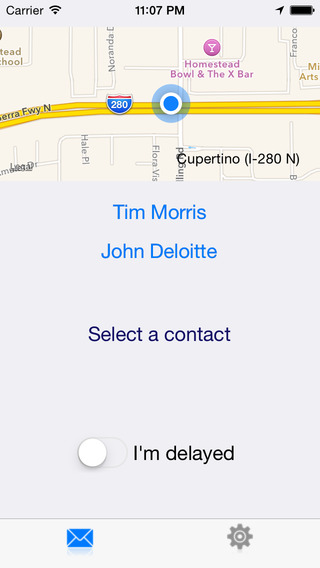
Pros & Cons
Pros
- Minimalist UI
- Multiple language support
- Send your location in just two taps
- Recipient will see your location, how far you are from them, and how long it'll take you to arrive
Cons
- There is nothing negative to say about this app

Final Words
I think that On My Way Buddy is a fantastic and convenient app to have on your iPhone or iPad, as it'll give your true location to the recipient and save you plenty of time to actually drive or walk to your destination without having to type out a long message letting them know where you are.
Whether you're headed to a business luncheon or letting your mom know you're truly only five minutes away from arriving home, this app serves a great and much-needed function.








