OldBooth app review
Introduction
If you've ever wondered what you'd look like if you were born decades before your true birthday, then OldBooth is an iPhone and iPad app that will help you answer that question.
What we have here is a fairly simple yet highly effective photo-editor with plenty of tools to enable you to transform yourself into anything form a lady living in the '20s to a funky, hairy hippie from the '70s.
This app can be found in the Photo & Video section of the App Store, and you can download it for free from there.
Let's take a look at how it works.
The best apps for combining photos on your iPad 2020Choose From 190 Templates!
OldBooth will only take up 16.9 MB of space on your iOS device, leaving plenty of room for the photos you'll be editing! The app also functions rather swiftly, which can be attributed to the lightweight nature of the app.
The user interface is immediately striking as very user-friendly as well as simple. You will be able to start using this app right away if you're familiar with the iOS. There are plenty of pre-designed templates in this app to change your look, but if they aren't enough, you can use the in-app purchases to buy a 1920s, 1980s, or 1950s PhotoPack for 99 cents each.
If you get all three packs, you'll have 190 templates to work with.
The best apps for combining photos on your iPad 2020
Edit and Share
The templates feature “masks” of renowned and unknown faces to help you create classic yearbook-style photos. Simply pick out a picture from your Camera Roll that distinctly shows your face, and use one of the pre-designed masks. Your face will effectively be inserted into the image, transforming you into a person from another era.
This app also features a Mask Creator, which allows users to create their own templates using their very own photos from the Camera Roll.
You will be able to save your photos to the OldBooth photo library, ensuring that your edited photos are organized in one place.
Finally, share your images with friends with just a couple of taps thanks to complete social media integration to networks including Facebook and Twitter.
The best iPad apps for photo enhancing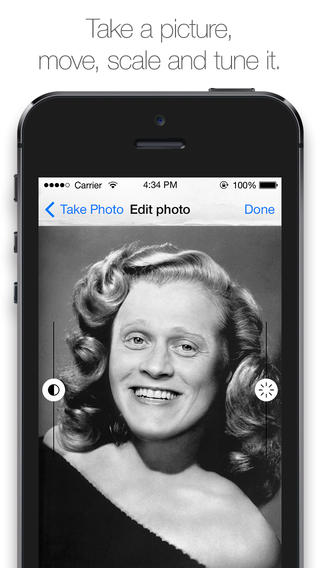
Pros & Cons
Pros
- Up to 170 fun yearbook photos to play with
- Elegant and super easy to use interface
- Mask Creator - now you can make tons of your own, crazy masks
- Gallery - keep your OldBooth photos organized
- Social sharing - the fastest way to share funny results with your friends
Cons
- There is nothing negative to say about this app

Final Words
OldBooth is a beautiful, user-friendly, and indeed a very giggle-inducing app. Whether you're working on a history project or simply want to have a laugh with your friends, I'd suggest using this iPhone and iPad app to make yourself or someone else look like a person born in a different era.








