Counters app review: keep a tally of all things
Introduction
We've got a productivity app that works as a tally counter with the versatility to count up or down using nothing but simple gesture controls. The Counters app can be used on your iPod touch, iPad, and iPhone and is a streamlined way to keep track of important thing and even track habits that occur on a daily basis. This app is just bursting with features and tools to give you plenty of customization options, which means this app is likely able to perform exactly the task you want.
A Well-Rounded Offering
The Counters app is an example of a well-rounded app that blends just the right amount of tools and features along with great functionality and ease-of-use. As mentioned you can use this app to count up or down and you are able to use an unlimited amount of counters. Use this app to keep count of major tasks, events, and even mundane habits. Your counters will appear in full screen and individually so you never have to try to quickly figure out a tally on your own. You can also check out the counts total at the bottom of the screen which gives you a total of all your counts.
The app features a number of in-app add-ons such as the Tally Tip, the Habit Tip, and the Counter Tip. In-app purchases range in price from $0.99 to $29.99. The app has recently been updated in order to include a number of new features such as an enhanced app badge, spoken numbers, flexible counter title lengths, and a whole bunch more. The app scores very high with users getting 4.5 out of five stars.

The User Experience
With the Counters app you can expect nothing short of a great user experience. You can tell right from the launch that the developer has paid attention to all the details and really put the user experience first and foremost. As mentioned you can set separate count down, count up, and reset integer values in each of the counters you have set up. What I like is that even if you have multiple counters going at the same time the screen doesn't get muddled or confusing everything stays smooth and sleek.
Additional features include such things as the ability to set up notifications/reminders, turn the sounds on/off for the counter ticks, choose the counter color, share your counters, and there is an app badge which shows the count number.

Pros and Cons
Pros
- There is an unlimited amount of counters you can use
- Adjust all kinds of features in each counter separately
- View the total count numbers on the app’s badge
- Share your counters with others
- Count up or down
- The app is very easy to use
Cons
- There are a number of features that require additional in-app purchases
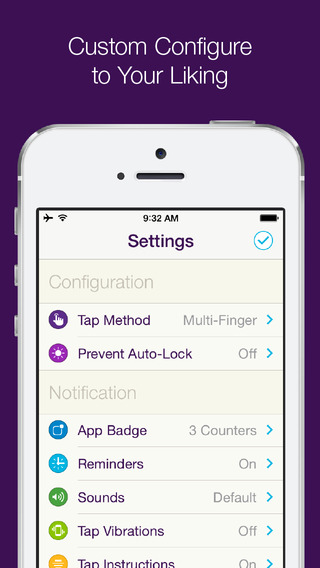
Final Thoughts
The Counters app for your iPhone, iPod touch and iPad provides users with a very simple way to use counters to your advantage. I really like the amount of features you’re offered and the strong focus on keeping this app very user-friendly.








