Converter app review: quick and easy conversions 2021
Introduction
How many times do you find yourself needing to convert a currency, unit of measurement, percentage, or even time zone?
Most of us can't just do it in our heads quickly enough (or at all), which is why the Converter app for your iPod touch, iPad, and iPhone comes in really handy.
With this iPhone conversions app you'll be able to make quick and accurate conversions as well as make use of the multitude of features and tools offered. This is a true utility conversions app that certainly earns its keep in your arsenal of useful apps.
Is this one of the best conversions apps for iPhone and iPad? Keep reading our Converter app review to find out.
Get the Job Done Quickly and Accurately
Rather than make guesses when it comes to conversions why not get an accurate and immediate answer which is exactly what the Converter app does for you.
As mentioned the app can be used to convert all kinds of things; in fact, it is able to perform more than 300 scientific and engineering conversions over a span of 32 different categories. What that means for you is that you can convert pretty much anything you want.
The app even features a currency converter with current rates. There is a hardness converter with 16 different conversion tables as well.
The app has recently undergone a number of updates which provides more conversions, a new user interface design, new currencies were added, and so much more. The end result is an app that truly acts as your one-stop solution for all your conversion needs.
The utility app scores very high with customers, getting four out of five stars. Users love how easy it is to use, the fact it works in everyday situations, and that it really is a one-stop solution.
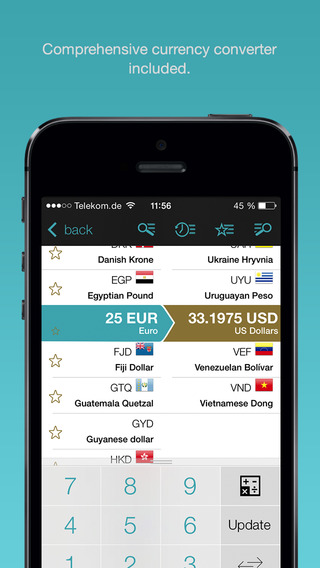
Additional Features and Tools
The Converter app really goes above and beyond because not only are you able to perform all these conversions but you're given a selection of user-friendly tools as well.
The app keeps a history log of all your conversions, you can quickly toggle between the units, and you can even set up your own favorites list. Go ahead and personalize the app by picking the theme you like best and even perform calculations right in the app with the integrated standard calculator.
Of course the user interface also deserves a mention because it has been set up to make the process smooth, fast, and simple. You won't find cluttered busy-looking screens and menus; instead, you'll be able to quickly and easily navigate through the app.

Pros and Cons
Pros
- A beautiful and clean user interface
- Performs conversions on just about anything you can possibly need
- Features an integrate standard calculator
- The app keeps a history log of your conversions
- Set up a favorites list
Cons
- Many of the features and tools were just added so those who used the previous version wouldn't have had the same experience
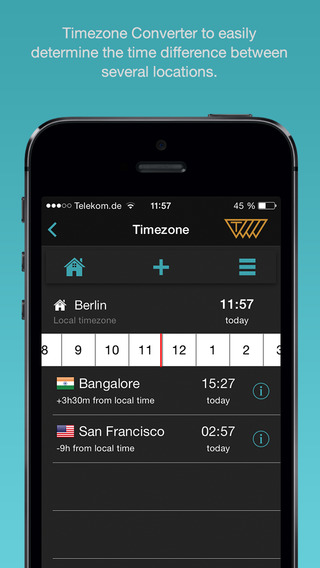
Final Thoughts
The Converter app for your iPod touch, iPad, and iPhone makes performing conversions a snap thanks to this beautifully simple and functional user interface.








