Halloween Scary Booth app review
Introduction
Halloween is a fun holiday loved by children and adults alike, and it also marks the beginning of the festive season in the Western world. Halloween Scary Booth is an app that will help you add a bit of a scary twist to your regular photos stored on the iPhone or iPad.
This app utilizes plenty of frames, stickers, and more to inject a bit of fun and a bit of creepiness into your images. This app is available for download at no cost and is supported by ads, which will appear at the bottom of the screen. It looks like the developers don't have a profit motive, but rather just want to spread the fun and thrill of this holiday with everyone.
The best iPhone apps for HalloweenPractical App-lications
Halloween Scary Booth only takes up 27.4 MB of space on your iPhone or iPad, and its lightweight nature is evident in its smooth performance. This app can be easily used to create greeting cards that will be loved by everyone, or wallpapers for your iPhone or iPad. You can also use this app to create and send out invitations to your Halloween party.
When you launch this app, you can start by either taking a new photograph or importing one from the Camera Roll. Alternatively implement your favorite frame into all your stored photos in just a couple of taps! The user-friendliness of this Halloween app must definitely be commended, because it truly seems as though the developers have made efforts to ensure maximum fun for minimal effort!
The best iPhone and iPad apps for trick or treating
Frames, Photos, and Facebook
Frames can be added to photos each time you click a new one, or you can select a frame that will be applied to all photos taken henceforth, adding a creepy, funny element to all the photos you take during that time.
This app also comes with photo-editing tools such as moving, scaling, rotating, and cropping functions to ensure your photo fits the frame perfectly.
Finally when you are happy with your photo, simply save it to your photo library. Alternatively, you can also send it out to your friends and family via native email support or you can share it on Facebook.
Best iphone and ipad apps
Pros & Cons
Pros
- Pick out a photo from your Camera Roll or take a new one through the built-in camera
- Select a frame out of many that works for you and your chosen image
- Implement frames to all your existing photos or to all your future ones
- Adjust your photo using the editing tools available at your disposal
- Save your photo to your iPhone or iPad, send it over by email, or post it on Facebook.
Cons
- There is nothing negative to say about this app
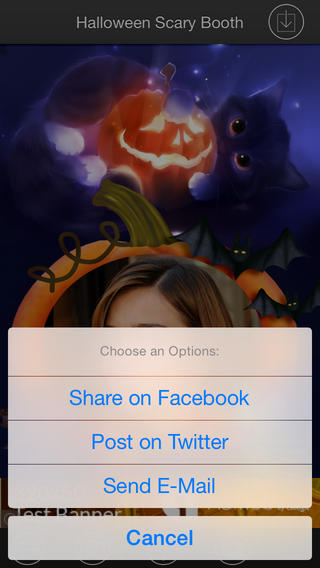
Final Words
Apps like these make my day not only because they meet a high technical standard, but also because they truly seem like they are made from the heart. Get Halloween Scary Booth on your iPhone or iPad and start spreading the Halloween festivities.








