Keener app review: a first-class tool for students
Introduction
Keener is an app which allows university students to figure out their courses, chart out their grades, and stay on top of their homework deadlines. From the comfort of their iPhone or iPad, students will even be able to find out where their classes are located on the normally gargantuan university campuses.
You'll find this app in the Education section of the App Store where it can be purchased for $9.99. This price may seem steep, but when you consider how it will serve to help you make the most out of your (highly expensive) educational experience, you will find it is worth the cost.
The best college apps for iPhone and iPadMap Integration
Keener comes in a nice and lightweight package of just 2.4 MB and its high response rate reflects this well. If you have this app on your iPhone or iPad then it will definitely facilitate your goal of becoming a better student.
First up, you can input your courses into the app to get started. This will instantaneously display your courses on a Map so you can arrive at class with ease and on time. This also sets about the process of keeping track of other course-related elements.
The best back-to-school apps for iPad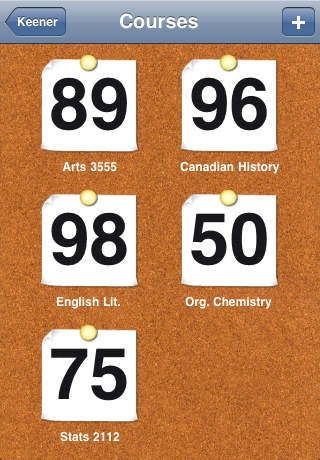
Homework, Tests, and Grades
Carry around this app with you to class and when you are given new homework assignments, you can simply add them to the right course. The app will prompt you when you need to turn in your assignments, and it can do so in the form of an app badge depending on your preferences.
If you have already completed your assignment, you can simply check it. If you are unable to complete it and need to confer with your professor, simply email them directly via this app!
You will also receive a report card for each of your courses along with the grades you've received for each component of the course. These will be plotted on a graph so you can see your progress in class over time.
This app is also available in French, with the developers promising that it will be available in more localizations soon.
Best iphone and ipad apps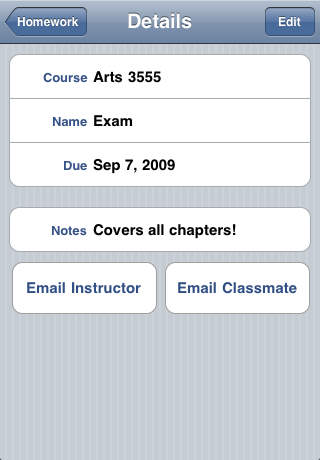
Pros & Cons
Pros
- View at a glance all your homework assignments for any course along with its submission date
- Lets you mark off when you have finished an assignment
- Keeps tally of your courses and provides you with graphs of your grades to help you gauge progress
- Advanced grading systems such as weighted grading are fully supported by this app
- MapKit integration allows you to find your courses with ease
- See report cards for each course
Cons
- There is nothing negative to say about this app
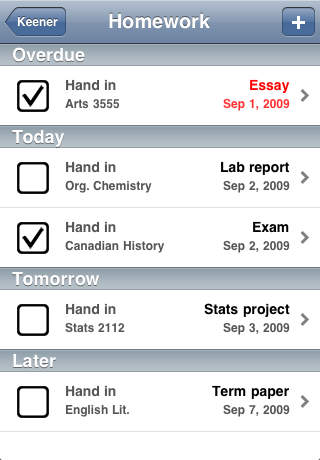
Final Words
Keener is hands down one of the most useful apps that a new university student can have in order to get used to the rigmarole of adjusting to life as a university student. If you are in a position where you find yourself feeling overwhelmed by classes, course management, and homework, then this app is definitely worth buying for your iPhone or iPad. Highly recommended!








