Dollar Origami app review: transform your cash
Introduction
Have you got a one dollar bill laying around? If so you can put to use the Dollar Origami app meant for your iPod touch, iPad, and iPhone. With this app you can take a simple dollar bill and turn it into really cool shapes such as a boat, a crane, a shirt, and more. The app offers step-by-step folding instructions for all of the projects so you’ll be able to get real creative with your cash. There are also a variety of special tools included in the app.
The best magic apps for iPhoneCreate Origami on Your Own
It doesn't matter if you've never tried Origami before because the Dollar Origami app can be used by even the most beginner customers. There are plenty of projects to learn about here and even if you don't have a dollar bill handy you can use any piece of paper that is 3"x7". The items range from very basic with few folds to incredibly complex ones that have all kinds of folds that are intricate and extremely specific. You can make things such as a shirt, a snowman, crane, fish, peacock, and plenty more.
The best magic apps for iPadThe app hasn't been updated in more than four years now; in fact, the last time it saw an update it was optimized for iOS 4. At that point there were some content enhancements and some minor bug fixes. Obviously by this point the app is well overdue for an update. The app currently has three out of five stars from users and that actually feels generous.
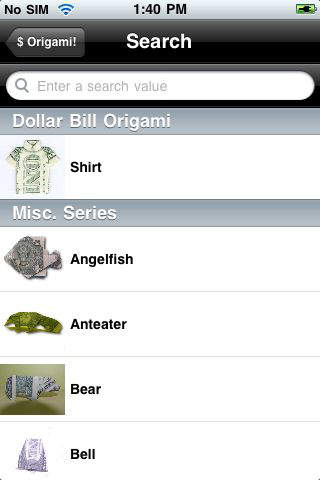
Special App Features
As mentioned the Dollar Origami app does contain some special features, but not as many as the iTunes description makes it sound. The app uses gesture control so you can just shake your device to be given an Origami shape to make. The instructions are all designed to be concise and brief, and if you want to feel that extra challenge you can set a timer. If you're looking for something specific, just type it into the search bar. You can advance forward or backward in the project, you can pause it if you're using the timer, and tap on the steps button at any time. You may find you want to make some notes on the project, which you can do by tapping on the notes button.
The best origami apps for iPadAll-in-all the app is very neat and compact, the user interface is uncluttered and simple to browse through it just feels like there’s nothing really unique to draw users in.
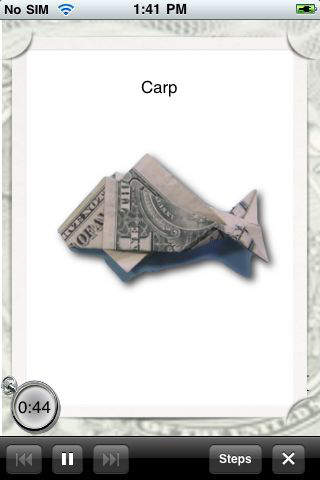
Pros and Cons
Pros
- The app is simple to use
- The instructions are concise and brief
- Search for a project by keyword
- Set a timer to give yourself an extra challenge
Cons
- The app doesn’t feel unique
- The entire experience feels very basic
- Hasn't been updated in a long time

Final Thoughts
The Dollar Origami app for your iPod touch, iPad, and iPhone can help you fill a little time by making cool origami but don’t expect an app that will blow you away with graphics and cool features.








