Face-Flick app review: combine photos in cool ways
Introduction
Imagine what you may look like if you had your best friend's eyes, or your significant other's mouth! The Face-Flick app for your iPod touch, iPad, and iPhone will answer that question for you by allowing you to crop sections of a picture and put them on another picture. You’ll be creating some pretty cool and often hilarious results as you combine photos, and these photos don’t have to be of people; they can be anything. Of course you'll be able to share all your creations on social media.
The best apps for combining photos on your iPad 2020You Be the Editor
The Face-Flick app gives you a chance to be the editor as you take elements from one photo and shake them on to another picture. As mentioned you can crop out features of a face, of an animal, scenery, or whatever you like. After you crop the section you want simply flick your device and you will be able to place your cropped images into the background. As for where to get your pictures, you can use one in your Camera Roll or take a picture. A good tip to keep in mind when you are cropping is to zoom in so you can see the details and crop exactly what you want.
10 free apps worth checking out 2021The app is free to download and use and it requires iOS 7.1 or later to use. It doesn't yet have a customer rating but there are customer comments that are quite complimentary. Users have claimed it is fun to use, easy to understand, and pictures are quick and easy to share.
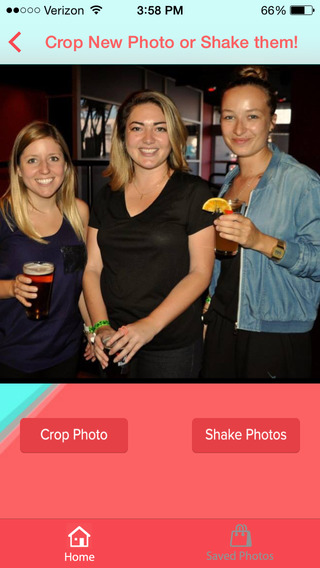
The User Experience
The Face-Flick app seems to be leaving users very pleased thanks to its ease-of-use and entertainment value. When it comes to the cropping, this is done using touch functionality; just use your finger to highlight what you wish to crop and then save it to your "bag" to be used when you want. You can keep adding images to your bag and at any time you can delete images from it. When you want to use one of these images, just tap on it to select it and then shake it right into the photo you want. As for sharing your photos they can be shared by Twitter, Facebook, and Instagram.
The best photo organization apps for iPhone and iPadI really appreciate the sheer simplicity of the app and the user interface. It is very streamlined with no clutter whatsoever. With that said it makes it very quick to create some cool results.
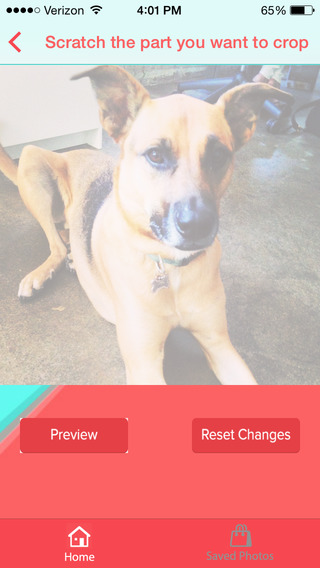
Pros and Cons
Pros
- The app is quick and simple to use
- Save the cropped images to your bag to use anytime
- Delete images from your bag
- Shake images from your bag into chosen pictures
- Share your results by Twitter, Facebook, and Instagram
Cons
- The app may be a bit too simple for some and not offer enough editing tools/features
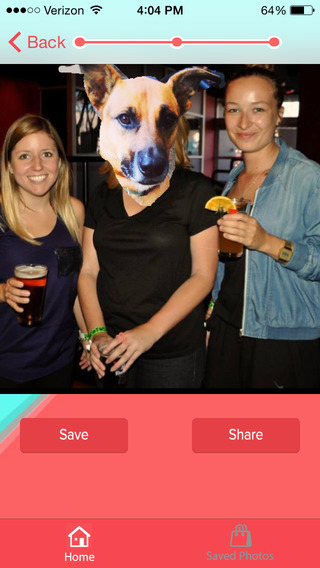
Final Words
The Face-Flick app for your iPod touch, iPad, and iPhone gives users the ability to create some really fun pictures. This app is meant to be simple, fun, and quick to use, and it succeeds in all of those aspects.








