DropTask app review: a visual to-to list for your every need 2021
Introduction
DropTask - Visual To-Do List is an iPhone and iPad task management app that allows you to visually view your to-do list as sorted into categories.
The best iPhone apps for task managementIn this app for better productivity, there are many options to customize, and organize, including adding people to the group to contribute or just keep notified.
Keep reading our DropTask app review to learn more about this good task manager app for iPhone.
A To-Do List for Visual People
DropTask is a different kind of to-do list. Most to-do lists are just that, lists. This one has circular groupings that you can customize categories for.
The best calendar apps for iPad 2021You initially have six groupings for home, errands, office, calls, waiting for, and computer. For most projects, that will be plenty, but if you need a category for school, or baseball, for example, then you can easily create them.
To create a task within the grouping, you drag the task into the center of the category. To make a new category, you drop it beside the other categories.
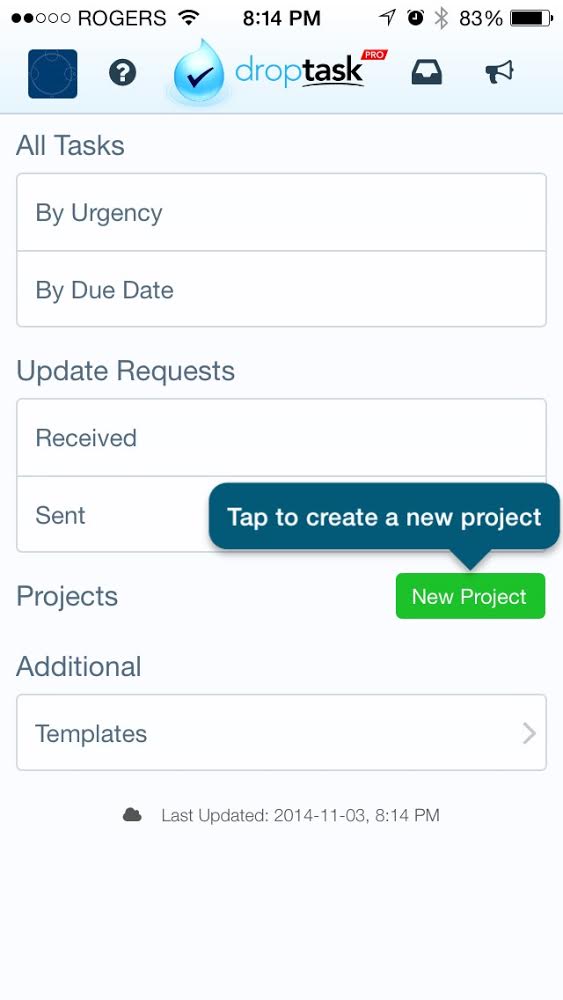
Functionality
DropTask is a really cool idea. The only problem I was having was that I was testing it on my iPhone and the text is really small. On my iPad, this problem was less significant. You can zoom in and out, but it does make it difficult to view the grand scheme of your to do list.
The best lists apps for iPhoneOn the iPad, you can view the categories more easily, and also zoom in more sufficiently. I am a visual organizer, so having the option of sorting information into groups of different colored circles has been great.
I started up a to-do list project for my daughter’s birthday party just to see how the list would flow, and I appreciated how it worked.
You can also add a variety of options from due dates, to repeating tasks. You can also set priorities for urgency, importance, and effort. Even status can be noted to keep track of what you have started and finished, and also view what your partners have been working on.
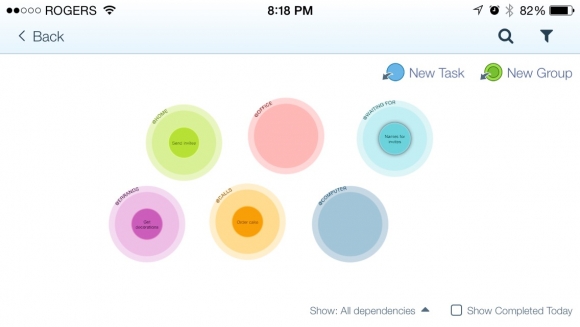
Pros & Cons
Pros
- Free version
- Group your tasks by category
- Set priority for importance, urgency, and effort required
- Set due dates
Cons
- Difficult to view on the small iPhone screen
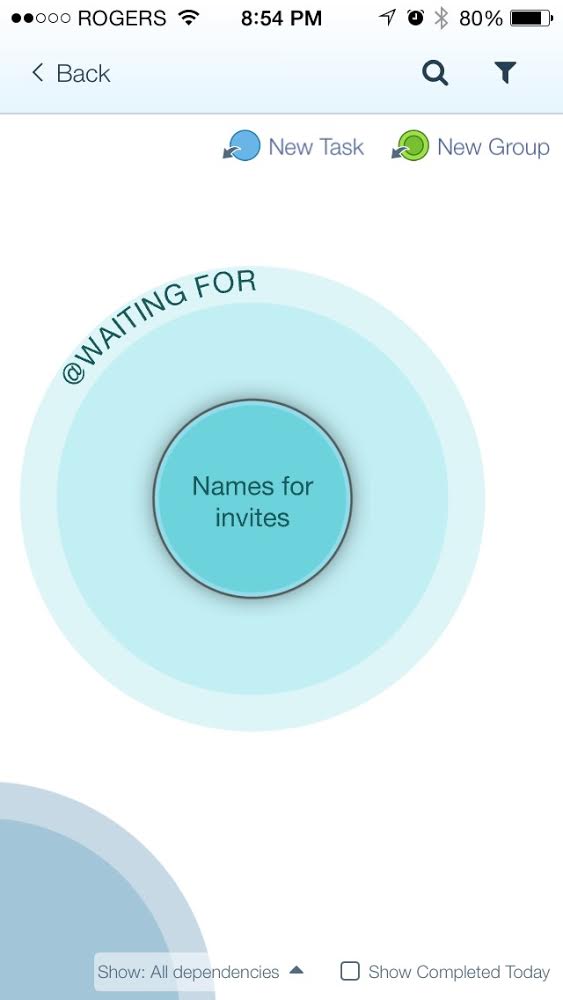
Final Thoughts
DropTask - Visual To-Do List is an iPad and iPhone organizational tool to assist you with tracking your to-do list visually into categories. I appreciate that each category is color coded, and that you can also add an image if you prefer to reference with an icon or image.
This app allows you to add others into your to-do list to delegate tasks, monitor progress, and so much more. The visual aids keep your tasks tidy, while also allowing you to easily see how many items you have to do at home, at work, or on your computer.
Overall, even though the text gets tiny in the iPhone, the zoom feature makes this less troublesome. If you have an iPad, then you can completely avoid this issue.
I would recommend this to employers who need to organize a team, or to households with more than one head such as a fraternity house or college dorm.








