Sudoku Uno app review: an adaptive version of the game
Introduction
You can play a typical version of Sudoku or you can take on an adaptive one where you'll actually learn more about the game and improve your skills. That's what the Sudoku app for your iPhone, iPod touch, and iPad attempts to do with players. There are three different difficulty levels to choose from in this app and there is an endless amount of game boards to work your way through. There are all kinds of features and tools that strive to make this app fun and engaging.
The best iPhone apps for spot the differencePlay Like a Pro
Here's a chance to brush up on your Sudoku skills with the Sudoku Uno app. To begin you'll be able to choose from three different levels of difficulty which are hard, medium, and easy. This game features hints that don't just help you solve the puzzle but think about the game in different ways that can help you with future puzzles. The game even adapts to how you play and you'll be able to keep notes as you go. If you'd like, you can even set it to block out any entries that are incorrect.
The best Spot the difference apps for the iPad-2021The app is free and there are no in-app purchases necessary to play. What's great is that you don't need to create an account and there are no ads. With all that said it only has three out of five stars from players. Its latest update was one year ago when a minor bug was fixed and some other small enhancements.
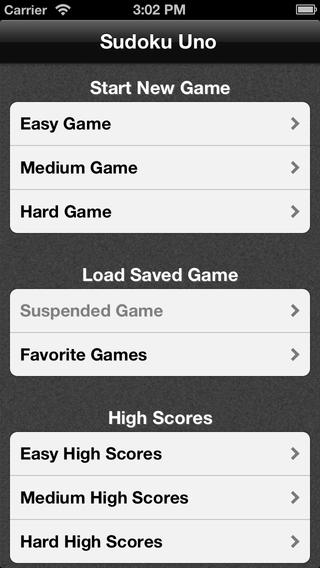
The Gaming Experience
Although this app isn't filled with tools there are a few worth pointing out. You have the option of starting a game over, you can save your favorite games, you can view your high scores, and if your game is interrupted by a phone call it will automatically be saved. You can use red or green for your pencil notes and you can turn the automatic pencil notes off or on; this can even be done in the middle of a game.
Best iphone and ipad appsThe game board itself is clean and simple enough but it’s almost too simple. There's really not a whole lot that is engaging on the screen. With this being such a popular game category I think developers need to offer more in order to be competitive. Where this one excels is in the almost endless game boards you can play without the need of any in-app purchases.
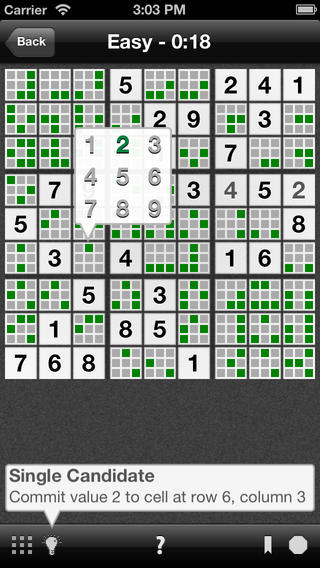
Pros and Cons
Pros
- There is an endless amount of game boards to play
- You can choose from three difficulty levels
- The app keeps track of your high scores
- Turn automatic pencil notes on or off
Cons
- The game boards are rather simple
- There aren’t many added tools or functions
- The app hasn’t been updated in over a year
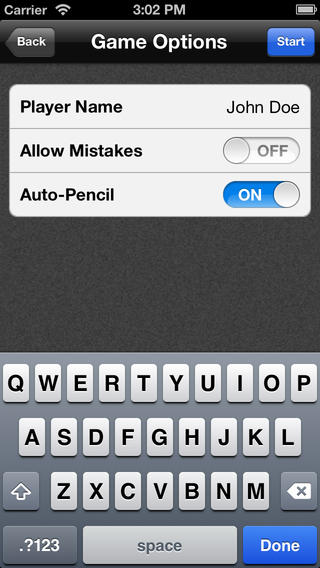
Final Thoughts
While the Sudoku Uno app for your iPad, iPod touch, and iPhone is by no means a bad offering; it just doesn’t really impress.








