App Icon Pro - Custom Themes app review: customize your iPhone
Introduction
If you’re getting a little bored of the way your iPhone or iPad home screen looks then be sure to check out App Icon Pro- Custom Themes as it provides a few novel way for you to customize your device’s appearance.
The best iPad apps for customizing a home screenI really like what the developer has done with the concept of this app; I’ve seen countless home screen app icon customization apps and very few of them do anything worth writing home about. App Icon Pro on the other hand is definitely a top-notch addition to the genre!
Pimp Your Home Screen
With this awesome app on your iPhone and iPad you’ll have everything you need to fully customize the visual appearance of your iOS device with awesome icons, with the option to choose from a variety of themes to quickly and effectively spruce up your home screen.
The best iPhone apps for customizing a home screenThis app also allows you to make up your own icons using templates or from scratch by using the images from your device’s Camera Roll, and then you can use your custom-made icons as shortcuts for apps or even specific contacts in your iOS Contacts list.

An Asset to the Utilities Category
In addition to making icons, you can also use App Icon Pro- Custom Themes to add frames and other icon decorations directly to your device’s home screen for further customization, plus you can save your work for future use until you’re ready to continue working on it.
Best iphone and ipad appsAll in all I’d say that this app makes a very solid addition to the Utilities category of the App Store, and if anyone catches a glimpse of your home screen after you’ve had your way with it they’re sure to ask how you managed some cool results!

Pros & Cons
Pros
- Customize the visual appearance of your iOS device with awesome icons
- Choose from a variety of themes to quickly and effectively spruce up your home screen
- Create your own icons using templates or from scratch and then use them as app shortcuts
- Create shortcuts not just for apps but for individual contacts as well
- Use images from your device’s Camera Roll as icon skins
- Add frames and other icon decorations directly to your device’s home screen
- Save your custom icons for future use until you’re ready to continue working on them
Cons
- There is nothing negative to say about this app
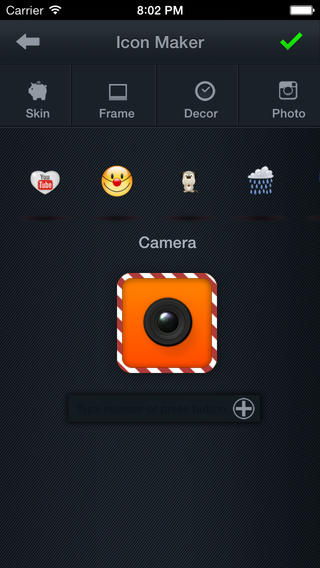
Final Words
If you’re on the lookout for an iPhone and iPad app that will give you a decent amount of freedom and flexibility when it comes to customizing your home screen appearance then App Icon Pro- Custom Themes is definitely what you’ve been looking for.








