Textever app review: note-taking and journal entries on the go
Introduction
The days of carrying a pad of paper/notebook and a pen with you are long gone yet there has been no sacrifice made to note-taking. The Textever app is one that can be used on your iPod touch, iPad, and iPhone and acts as a journal and note-taking tool. You’ll be able to jot down your thoughts and ideas as they happen since this is a mobile solution. It’s not just about convenience though the app has a nice variety of tools built into it that make your life all the easier.
The best iPhone apps for note-takingTake Note Before You Forget
How many times has something popped in your head and you have told yourself you'll either write it down later or you'll just remember it? Now how many times has that not worked to plan? The Textever app allows you to jot these items down as they occur to you in a simple and quick manner. Use this app as a diary or journal, a life log, or just as a way to write out your ideas. You can add tags, reminders, dates, times, bullets, reminders, and photos to your entries making the app even more versatile.
The best iPad apps for creating listsThis productivity app has recently been updated with a number of small bug fixes. It has four out of five stars from users but doesn't have any customer comments at this time. This one requires iOS 7.0 or later to use.
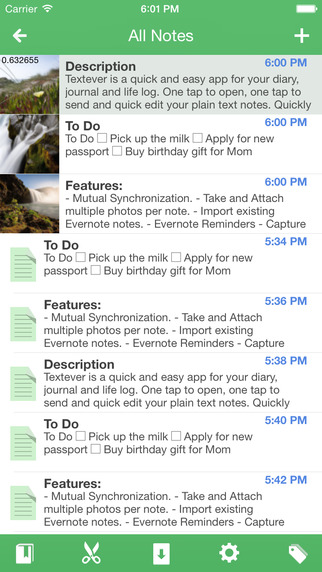
Too Many to Mention
Even though the Textever app has been created with user-friendliness in mind it still offers a huge variety of tools and features. To start with this one uses gesture controls so that navigating and using it is a breeze. You'll be able to sync your information through Evernote and across your devices. The app makes it possible to edit text, redo, undo, clear, and auto-save all in offline mode. The app is protected with a passcode so you also have peace of mind that your information is safe and secure.
The best iPad apps for note-takingAdditional features include being able to queue your posts when you're working offline, the ability to change the font size, choose your paper, supports a hardware keyboard, supports Twitter/Facebook/iMessage/and AirPrint, and you can archive or delete. The user interface can feel quite busy at time simply because of the amount of tools you're given. I do wish there was a way to streamline it a bit more.

Pros and Cons
Pros
- The app is packed full of tools
- The app can be used in offline mode
- There are customization tools
- The app syncs with a number of other apps
- Supports AirPrint
Cons
- The app feels complex and busy at time so it can be a bit difficult to figure out
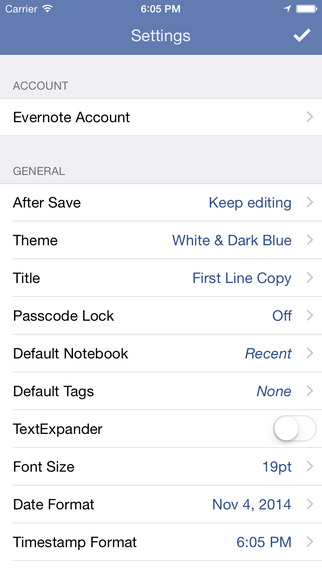
Final Thoughts
The Textever app for your iPod touch, iPad, and iPhone doesn’t cut corners where features and tools are concerned. While it can take some getting used to you’re bound to be impressed by the offering.








