Chartcube app review: be productive by sharing
Introduction
How many times in one day do you need to be able to share information in order to be and stay productive? The Chartcube app for your iPad gives users a visual and user-friendly way to not just share data but also view it. The app gives users a way to review information, share it, and of course discuss it in order to enhance the lines of communication. This app actually works to transform your spreadsheet right before your eyes and turn it into a cube that is completely interactive.
The best iPhone apps for task managementTransform, Share, and View Your Data
The Chartcube app makes it possible to transform your spreadsheets into data that is interactive, beautiful, visual, and fun to share and discuss. The app will turn your spreadsheet into an interactive cube that you will be able to explore by tapping and swiping the screen. Now what's great is that you're able to make comments on this information and these too can be shared with the data. This app creates the interactive cube in mere seconds and as for your spreadsheets that you're using you can import them right from Dropbox, or use the "Open In" option from your mail app.
The best iPad apps for tracking billsThe app is free to use and requires iOS 7.0 or later. It was just recently updated with some minor bug fixes and now when someone makes a comment on your data you will be notified. It has a perfect five star customer rating but doesn't yet have any customer comments.
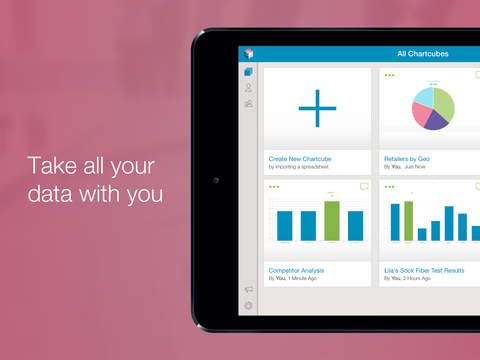
User-Friendly Tools
The Chartcube app is filled with a number of user-friendly tools that are meant to make your life easier and of course more productive when it comes to data sharing. As developers state the app is meant to allow you to focus on the data itself instead of spending all kinds of time and energy organizing and managing it. What's great is that even the most dull data can suddenly become compelling thanks to the way this app presents it. It might even help by giving a great understanding of the information.
The best voice recorder apps for iPadSome of the features here are the fact that anyone can comment on the information in the cube and then you'll be alerted, you can move the data around seamlessly, data is kept secure as you decide who to share it with, and more. While this app may not be ideal for really complex projects and data it’s more than adequate for the average-sized project.

Pros and Cons
Pros
- The app transform your old, lifeless, and dull information into engaging data
- Your information is transformed into an interactive chart that you can explore from all angles
- The app is very user-friendly
- Share your data with whoever you like
Cons
- This may not be ideal for complex projects
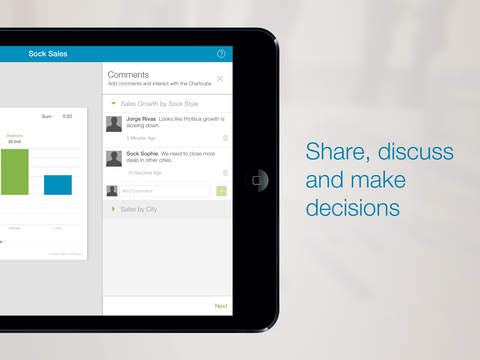
Final Thoughts
The Chartcube app for your iPad provides you with a whole new way to look at and discuss information. This is a really cool, unique, and engaging way to view data.








