Themes Factory app review: create custom lock screens and home screen
Introduction
Themes Factory is an iPhone app that helps you customize your lock screen with a clock frame and a customized unlock bar. There are 111 different color options to select from, so there are a lot of options.
The best iPad apps for customizing a home screenCreate Your Own Lock Screen
Themes Factory helps you to create a customized theme using your own photos for your device. There are several lock screen options, and several home screen options. You could use the home screen options for your lock screen as well, but the lock screen one specifically have a clock frame and a lock slider. The home screen ones have a status bar at the top to highlight your time, signal, and so on.
The best keyboard apps for iPhoneThe app does not have a mix and match option. There are 111 options to choose from, but not mix and match. For example, three is a wooden looking clock frame, so I was hoping to find a similar one with a wooden lock slider. The wooden one has a brass looking slider, which is complementary, but not perfect.
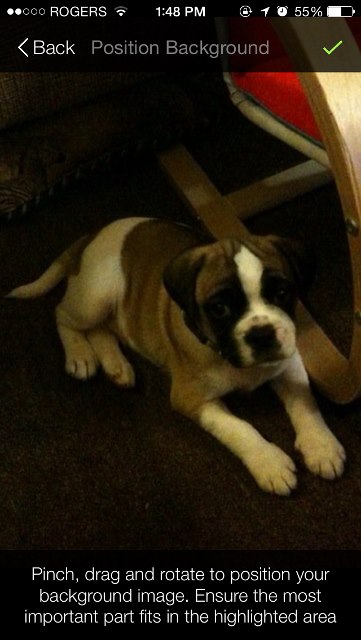
Why
Themes Factory allows you to create a more custom feel on your device. Many devices have created apps like this so that the user can use their own photo on their device while still having a nice looking interface to place their apps. I love that I can have my kids on my home screen, lock screen, and such, and it is even more fun when I can customize my status bar, clock, and lock slider. I am a customization lover, and this app allows me to do so very nicely.
The best iPhone apps for ringtonesI love that there are over a hundred options from metal to rainbow, primary colors to more of a natural look. There really is a skin for everyone if you spend the time to scroll down the list.
I also like that they considered the clock. Many of the other theme apps I looked at did not consider the clock, and just framed out the other parts of the screen such as the status bar with the signal and battery. The clock frame is a great touch, because it really is the main thing I look at on my lock screen.
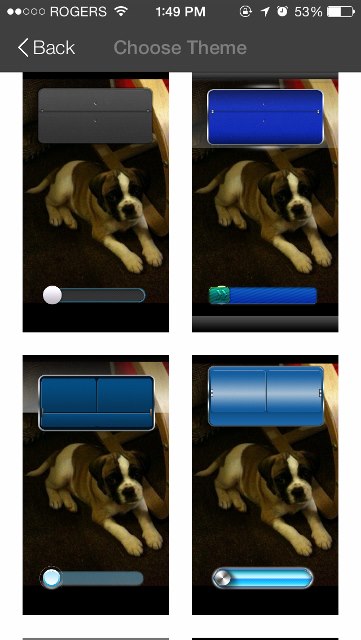
Pros & Cons
Pros
- Free
- Over one hundred themes to choose from
- Takes into consideration the clock, lock slider, and status bar of your device
- Easy to use click and go interface
Cons
- No mix and match for the theme elements

Final Thoughts
Themes Factory is an iPhone app that customizes your lock screen and home screen. There are over 100 themes to choose from, but they are divided into lock and home screen options. I didn’t do an exact count of the different options, but they appeared to be fairly evenly divided. I love that the developer took into account that the clock is a center feature of the lock screen, because I often glance at my phone just for the time when I’m waiting at school for the kids, lying in bed, or on a walk with the dog. Overall, the app is well-developed and easy to use, so I would suggest it to anyone from beginner through to seasoned iPhone user.








