Tempo Smart Calendar app review: secretary, admin, and personal assistant all in one
Tempo Smart Calendar by Tempo AI app provides a truly comprehensive suite of tools which will enable you to manage every aspect of your professional life, and even some personal aspects, like contacting clients, managing documents, scheduling meetings, finding directions, and much more.
Introduction
Tempo Smart Calendar by Tempo AI app provides a truly comprehensive suite of tools which will enable you to manage every aspect of your professional life, and even some personal aspects, like contacting clients, managing documents, scheduling meetings, finding directions, and much more. It was updated on May 21, 2013 and requires 12.1MB of storage space.
User Experience
Despite the impressive amount of features included in Tempo Smart Calendar, the app is actually very easy to use and has a crystal clear user interface which makes navigating the various features a real pleasure.

Features
This app enables you to easily and effectively handle all manner of day-to-day tasks, including finding directions and parking spaces, managing your contacts via phone, email, and text, location searches to easily find your way even if you have an incomplete address, and even send pre-filled texts and emails to inform people that you’re running late.
You can check flight statuses, manage documents, dial into conference calls, and even use Siri from within the app to schedule calls, meetings, and other events.
Tempo Smart Calendar also features integration with Yelp, Foursquare, LinkedIn, and Facebook, so you can search for information on various establishments, view the profiles of people who are attending your calls and meetings, and even send Happy Birthday messages to your friends on Facebook.

In-App Purchases
There are no in-app purchases.
Update Info
Tempo Smart Calendar is currently running on Version 1.0.7.
The latest update included the addition of a vast amount of new content and improvements, including a feature which now allows you to invite attendees to your events and meetings. You can also now share or forward your events to people without them being added as an attendee in the event summary.
The update also added Gmail app integration, enabling you to set Gmail as your preferred method of sending emails within Tempo Smart Calendar, and there have also been various improvements to the user interface, such as visual enhancements and various minor bug fixes.
Customer Ratings and Feedback Comments
Tempo Smart Calendar currently has 151 customer ratings with an average rating of 4.5 out of five stars.
Customer feedback has generally been exceptional, with users commenting on how much they like the latest addition of being able to invite attendees. One user remarks that it feels “cheap” to look at Tempo Smart Calendar as just a calendar because it does so much more.

Personal Comments by Reviewer
Plain and simple: this app is fantastic. If you are even remotely busy and find scheduling to be a chore, then you absolutely must download Tempo Smart Calendar.
I actually did a double take when it hit me that this app is completely free; considering how well the app works, how much functionality it boasts, and how much attention is clearly being paid to the updates, it wouldn’t surprise me if this becomes a paid app soon, so make sure you get it now!
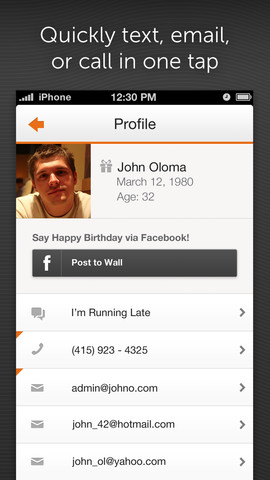
Pros and Cons
Pros
- Manage your professional and personal life with this virtual personal assistant
- Integration with Yelp, Foursquare, LinkedIn, Gmail, and Facebook
- Save massive amounts of time managing documents and contacts all from within one app
Cons
- This app really is very well-developed and the latest update drives that point home even harder; no cons
For: iPhone 3GS, iPhone 4, iPhone 4S, iPhone 5, iPod touch (3rd generation), iPod touch (4th generation), iPod touch (5th generation) and iPad with iOS 5.0 or later. Tempo Smart Calendar is optimized for iPhone 5.








