Minute app review: share minute meetings in a new way
Introduction
If you need to be ultra-productive during meetings then we have a productivity tool that will make your life easier. The Minute app can be used on your iPad in meetings so that you can collaborate and share information in real-time. This app makes it possible for everyone to be on the same page and aware of the most up-to-date information. You won’t even need to be in the same room, city, or country in order to work on the same material at the same time.
The best iPhone apps for conference callsA Central Place to Share
Just because you may not be in the same room as all your employees or co-workers doesn't mean you can't be productive and share information in real-time. The app makes it possible to invite attendees, prepare the meeting, make to-do lists that can be shared in real-time through the Cloud, participants will be notified once a task is complete, there is document sharing in real-time, and it integrates with many iOS task apps and Microsoft Exchange. The goal of this app is to take you through the entire process from planning the meeting, conducting the meeting, sharing the information, and moving forward with the tasks discussed.
The best iPhone apps for meetings-2021The app is free to use but you only get a maximum of five meetings per month. If you want to be able to use it more often there is a light subscription that gives you 10 meetings a month for $2.99 per month or $39.99 per year or the premium subscription that offers unlimited meetings each month for $8.99 per month or $99.99 per year. Use the free version to get a feel for the app first and then you can decide what package fits your needs. The app currently has four out of five stars from users.
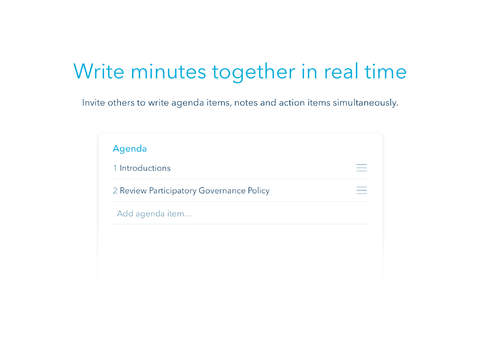
A Smooth and Impressive Experience
The Minute app is filled with user-friendly features and it has actually just gone through some extensive updates to offer users even more. The app has a whole-new design, you can use Minute anonymous if you like without having to create an account, there have been performance enhancements, and plenty more. Once you have this app you'll literally be able to set up and run a meeting no matter where you are, even if it's lying on the beach on vacation! You don't have to set up an account if you don't want because the app is able to integrate with social networks.
Best iphone and ipad apps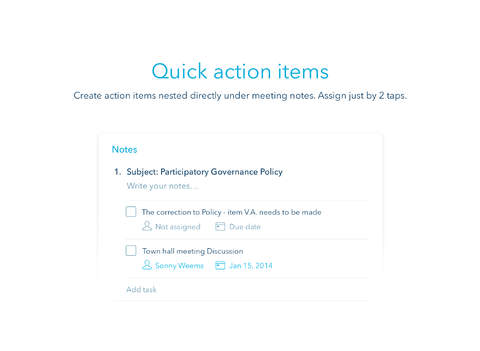
Pros and Cons
Pros
- Gives users the ability to set up, invite attendees, and conduct meetings from any place and any time
- Share information in real-time
- Set up tasks lists that all can see
- Receive notification as tasks are completed
- Try out the app for free before choosing a subscription package
Cons
- This is an all new look and feel to the app so if you had tried it before and weren’t overly impressed it’s worth trying it again
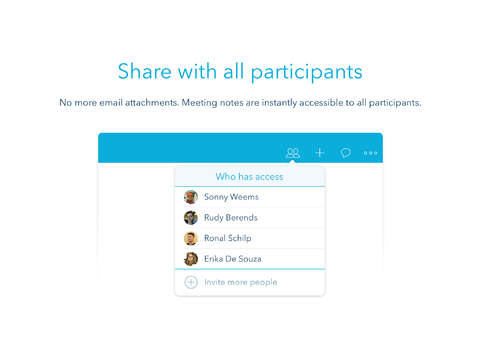
Final Thoughts
The Minute app can be used on your iPad and puts the power of productivity in your fingertips thanks to the many features and tools it offers.








