gps4cam app review: a quick and easy way to geotag your photos
Introduction
It seems like most people have hundreds of photos stored on their device at any given time so finding that one particular one can be like finding a needle in a haystack. The gps4cam app can be used on your iPod touch, iPad, and iPhone as a way to geotag your photos so that you'll be able to find those pictures with ease. The app can be used on your digital camera as it supports any brand and what’s great is that you won't have to sync your iPhone with your camera manually. You don't even need to connect to a network to use the app.
The best apps for combining photos on your iPad 2020Organize Your Photos
The gps4cam app really takes so many steps out of your hands and automates the process instead. You won't find yourself having to manually synchronize the date and time of your photos between your camera and your iDevice leaving you with one less task. You'll be able to share one single bar code with a variety of cameras and as mentioned there's no need to connect to a network in order to use it. This comes in really handy when you’re traveling and don’t want to pay for data.
10 free apps worth checking out 2021The app went through a minor bug fix during the summer and it appears to be smooth now. Users have given this one 4.5 out of five stars as it clearly is serving a useful purpose. Users have also commented on how user-friendly it is.

Using the App
There are actually four different ways or modes to use the gps4cam app: Manual mode which you shake your device in order to capture; Precise in which every 30 seconds one capture takes place; Standard mode where there is one capture every one, five, or 10 minutes; and with Energy Saving mode it uses localization through GSM antennas. You will be able to geotag a variety of image formats (tiff, raw, and jpg), and even visualize the trip with different capture points right on a map.
Best iphone and ipad appsNow even though the app is user-friendly and you can even name your trips and organize your pictures that have been geotagged with the help of certain software, it can still be a learning process. That's exactly why there is a guided tour of the app, an FAQ section, and instructions. All of the bases are covered so you don’t feel as though you’re out on a limb with no help.
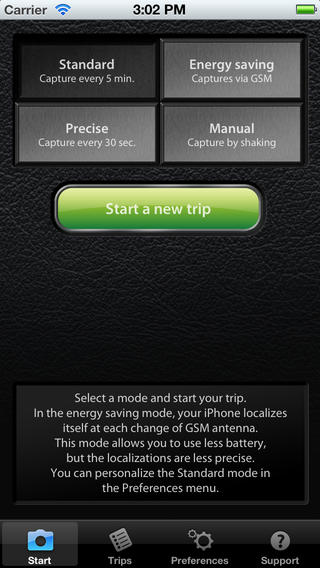
Pros and Cons
Pros
- The app provides plenty of help and instructions so it is easy for the user to learn
- The app doesn’t require an Internet connection to work
- The app syncs your digital camera photos with your iDevice without the need to do it manually
- There are four different user modes
Cons
- There is a learning curve involved with this app
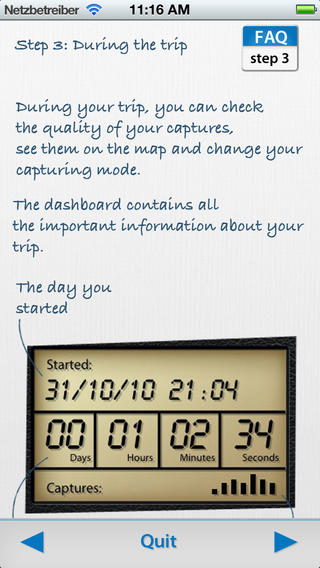
Final Thoughts
The gps4cam app for your iPod touch, iPad, and iPhone is a lot to take in at first but once you get the hang of it the app can really transform how you organize your photos.








