Video Email (+ Photos) app review: jazz up your emails
Introduction
There's no reason to send a standard and boring email when you could send a message that takes on a whole new meaning. The Video Email (+ Photos) app can be used on your iPod touch, iPad, and iPhone to send videos and photos by email. There's no need to worry about sending short snippets as the app makes it possible to send videos that are up to 10 minutes in length, which means you won’t constantly be getting the “video is too long” message. Let's look further to see if this is one of the best email apps for iPhone and iPad.
The best email apps for iPhoneSay What You Want Through Video
The problem with emails is that sometimes what you are trying to convey just doesn't come across right as you need to rely on words only. With a video message you can really be clear, add excitement, humor, and feelings. The Video Email (+ Photos) app makes it possible to send your videos and photos through email, and as mentioned, your video can be up to an astonishing 10 minutes in length. The video that you send can be opened by the recipient on their desktop or smartphone. You can even attach video in HD of up to 30 seconds in length and send more than five photos in one email with ease.
The best email apps for iPadThe app hasn't been updated in quite some time now; in fact, more than two years at this point. It has a mediocre three out of five stars from users but the comments are quite positive. Users like how simple it is, the fact it actually allows you to do what it claims, and that the price is reasonable for what you get.

A Closer Look at the Features
So what features does the app offer for users? The Video Email (+ Photos) app isn't filled with features but it offers a nice variety. You can attach photos and video to one email, pick the photo or video quality you want to send as, you can rename the files you send, and you can pick and attach non-DRM videos that are stored in the Videos App. You can attach full-resolution photos, the app offers auto-trimming of videos that are extra-long, and there is manual trimming.
Best iphone and ipad appsThe user interface while easy to navigate definitely could use some modernizing and just updates in general. There are plenty of apps in this category so if this one hopes to be competitive it needs to up the ante.
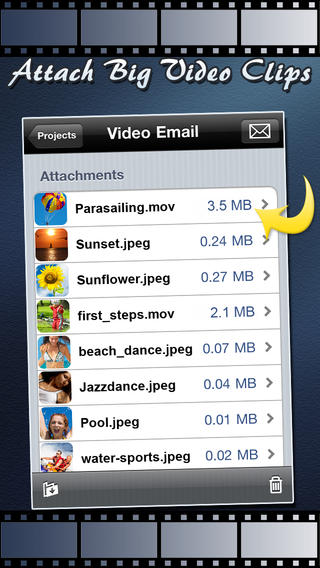
Pros and Cons
Pros
- The app allows you to send videos of up to 10 minutes in length
- Send multiple photos in one email, or photos and video in one
- Choose the video/photo quality you want to send in
- Supports manual trimming and auto trimming of videos that are really long
- Recipients can open the email on any desktop or Smartphone
Cons
- The app is in need of modernizing and updating
- It could use more tools/features
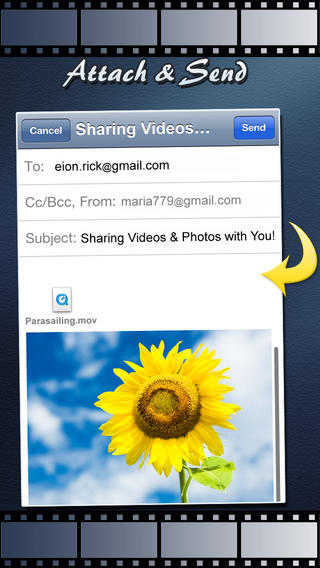
Final Thoughts
The Video Email (+ Photos) app for your iPod touch, iPad, and iPhone is meant to be a user-friendly way to send long videos but this one is in need of updates and just sprucing up in general. This certainly isn’t the best email app for iPhone or iPad, but it's a decent alternative to standard email sending.








