Presentation Viewer for iPhone app review: professional presentations
Introduction
Fully compatible with PDF documents, Presentation Viewer for iPhone is the ideal app to keep handy at work if you need a quick and dirty way of conjuring up some professional presentations for a meeting of some kind.
The best fax apps for iPhone 2022This isn’t the most robust app of its kind in terms of overall functionality but it does provide a very easy and effective way of giving presentations in a pinch, so be sure to check it out if you want something that works easily with a projector or large TV screen.
Easy Document Importing
What we’ve got here is a very well designed app in the Productivity category of the App Store that will allow you to import PDF documents to use as professional presentations that are sure to impress your coworkers.
The best productivity apps for iPadYou can add your own images and even videos to your slideshows to create a polished final result, and this app even includes a handy laser pointer feature to help you emphasize certain points on your slides.
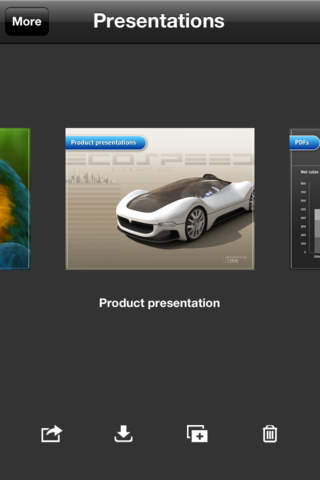
AirPlay Support Included
Presentation Viewer for iPhone is fully optimized for AirPlay support which makes it very easy for you to display your presentations on screen and projectors; after all, no one wants to huddle around an iPhone in the office!
The best iPhone apps for keeping organizedWhat’s more, you can create a handy digital backup copy of your presentations via Dropbox, iTunes file sharing, and email, which is ideal for sending them to your superiors for approval prior to giving your presentations.

Pros & Cons
Pros
- Import PDF documents to use as professional presentations on your iOS device
- Add your own images and videos to create slickly presented slideshows
- Includes a handy laser pointer feature to help you emphasize certain points
- Easily display your presentations on screens and projectors thanks to AirPlay support
- Create a handy digital backup copy of your presentations via Dropbox, iTunes file sharing, and email
Cons
- There is nothing negative to say about this app
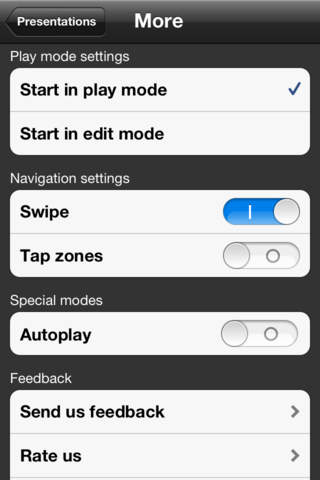
Final Words
Presentation Viewer for iPhone is highly suited to small businesses and larger office environments alike, and it definitely receives my recommendation.








