Perfect Web Browser app review: a multi-functional browser
Introduction
Instead of browsing the web in the traditional way, why not take advantage of a multi-functional private browser app that can actually transform how you use the Internet? The Perfect Web Browser app can be used on your iPod touch, iPad, and iPhone and acts as a browser as well as a download manager complete with Dropbox support. This app is all about saving you time and hassle from having to use multiple apps just to perform the tasks you need to be able to do.
The best VPN apps or iPadAn Experience that Feels Familiar
The Perfect Web Browser app provides users with an advanced and multi-functional experience that will have them wondering what they ever did before this option. This private browser iPhone and iPad app can be used as your web browser and boasts incredibly fast speeds. The app is able to show your web pages like Opera, Chrome, Firefox, Safari, Internet Explorer and others. It does this by spoofing the user agent. It will look just like you would see on your desktop, which means it feels very familiar. You can use the app in full-screen mode so you get to view the entire web page and you'll be able to scroll by using the up/down buttons, touching the screen, or using the scroll bar.
The best iPad apps for private browsers-2021In the app's latest update all kinds of improvements, additions, and bug fixes were made. The app currently has 3.5 out of five stars from users who have described the app as excellent. They would like to see a few more small changes made here and there but overall it seems to be a very positive customer experience.
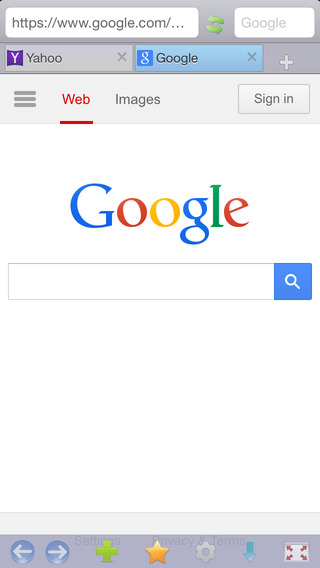
Advanced Tools and Features
Part of what impresses customers so much about the Perfect Web Browser app are the tools and features offered. The app provides users with a download manager that is able to download files very quickly from the web. You can save your files to Google Drive and Dropbox, and while you're surfing the app works to block the majority of ad banners (you will need to enable this feature in the settings menu). You can save web pages to view them again later when offline, use as many tabs as you want when browsing, take advantage of the file organizer so you stay well-managed, and the app supports external keyboard shortcuts. You can even protect your browsing session by setting up a password lock. This is really just the tip of the iceberg when it comes to the available features.
The best iPhone apps for private browsers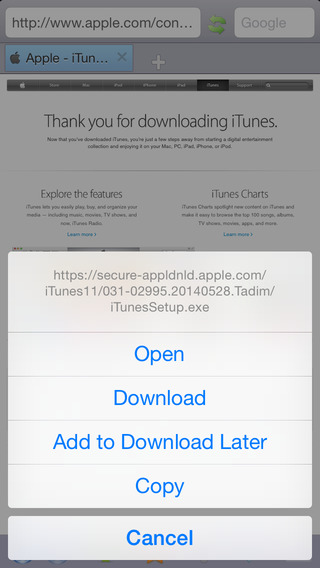
Pros and Cons
Pros
- The app offers users a smooth and fast way to browse the Internet
- The app is able to act as a download manager
- Save web pages so you can view them offline
- Scroll through the pages with ease and speed
- Save files to Dropbox and Google Drive
Cons
- Users would still like to see more tools and features added to the app
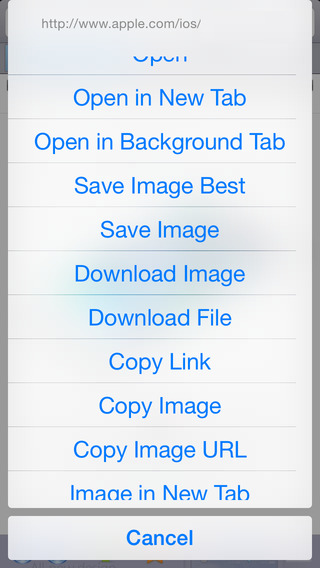
Final Thoughts
The Perfect Web Browser app for your iPod touch, iPad, and iPhone is attempting to stand out from the rest by providing an impressive array of user-friendly tools and features.








