Remote Desktop - Universal App app review: control your computer
Introduction
Remote Desktop - Universal App is a very clever app for iPhone and iPad that allows you to access your desktop computer remotely from your device with full support for mouse controls so that you can perform normal everyday tasks.
I’m not sure I really have a use for this remote desktop iPad and iPhone app personally, but I’m thoroughly impressed by how effectively the developer has implemented the concept. If you do need to access your computer or laptop remotely then I think you’re in the right place!
Control Your PC Remotely
What we have here is a very well-developed app in the Productivity category of the App Store that makes it very easy for you to remotely access and control your desktop computer from your iOS device.
This app provides gesture-based mouse controls so that you can left-click, right-click, drag and drop, and so on, and you can also choose from a range of resolution qualities based on the speed of your connection.
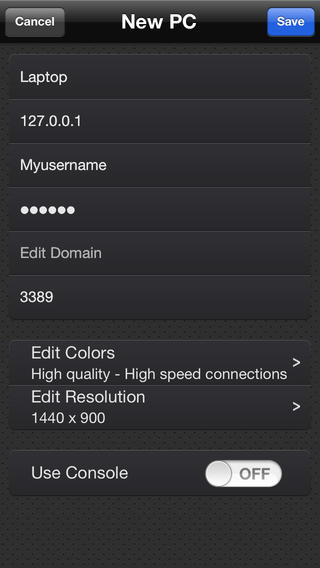
Great With Larger Displays
Remote Desktop - Universal App works especially well with the larger display of the iPhone 5, and I would definitely recommend using a device with a larger screen so that you can more easily navigate your desktop display.
Having said this, this app does allow you to zoom into specific parts of your computer display, so even if you only have a smaller iPhone 4 or older you should still have a reasonable level of control and visibility.
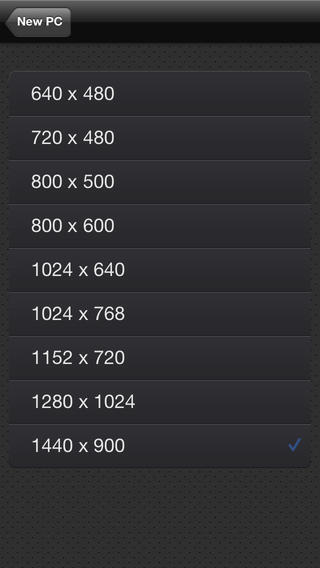
Pros & Cons
Pros
- Remotely access your desktop computer from your iOS device
- Includes gesture-based mouse controls so that you can left-click, right-click, drag and drop, and so on
- Choose from a range of resolution qualities based on the speed of your connection
- Works perfectly with the larger display of the iPhone 5
- Zoom into specific segments of your computer display to get the detail you require
- Compatible with Windows XP Professional and newer
Cons
- There is nothing negative to say about this app
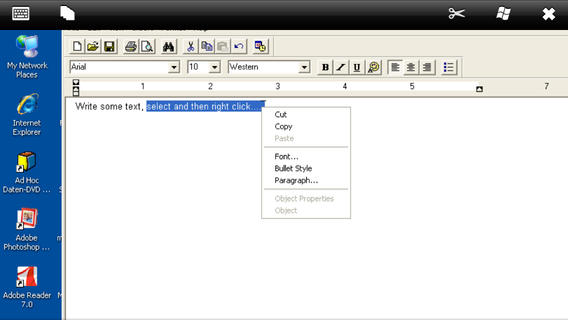
Final Words
Remote Desktop - Universal App for iPhone and iPad is a very cool utility that I’ve found to be very easy to set up and use, earning it a solid recommendation from me.








