4Beats Music Creator app review: create what you want to hear
Introduction
If you find yourself listening to music constantly thinking up ways you could make it sound better then it's time you take the reigns. The 4Beats Music Creator app for your Pod touch, iPad, and iPhone puts the control in your hands and lets you create your own unique music. By using this app you'll be able to use the 270 music samples to piece together your own song that is uniquely yours.
The best studio recording apps for iPadAn Ear for Music
There's no need to have an ear for music to use the 4Beats Music Creator because there are no rules here, you are free to create whatever you want. You're given 270 music samples but the library is always growing giving you even more options. It doesn't matter what music genre is your favorite; you'll find options here. When you launch the app the first time you'll want to be sure you check out the help menu to take you through all the basics. And let's not forget after you create your music you can share it by email, iMessage, Soundcloud, and Dropbox.
The best iPad apps for disc jockeys
The app has just recently been updated with all kinds of new tools allowing you to be even more creative. Some of the new tools include being able to use the fade in and out, the ability to import samples from Dropbox, and you can add EQ or reverb to the main output. There were also a number of fixes just to offer smoother performance. The app requires iOS 7.0 or later to use and currently has four out of five stars. If you find you want more music you can purchase additional bundles and beat tools, these are each priced at $0.99.
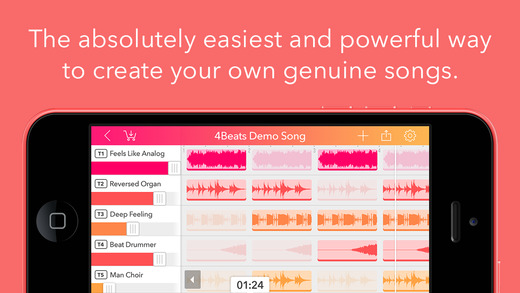
Examining the Features
The 4Beats Music Creator app provides users with an impressive amount of tools all of which are user-friendly even if you aren't familiar with music editing and creating. The user interface is uncluttered and places everything you need at your fingertips. You're able to include up to eight tracks per song and the app uses real-time audio processing so there is no wait-time. There are even cool features like being able to add the album name, artist, and cover art.
Best iphone and ipad apps
One of the cool aspects about this app is the fact it feels so professional and sleek yet even beginners can find their way around this one.
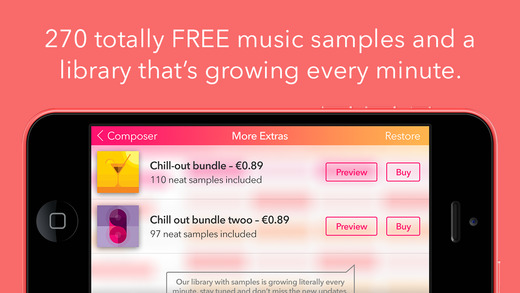
Pros and Cons
Pros
- The app feels and looks professional yet is user-friendly enough that even beginners can use it
- There are 270 free music samples to use and all genres are represented
- Add up to eight samples in one song
- Share your songs in a variety of ways
- The app uses real-time audio processing
Cons
- There is nothing negative to say

Final Thoughts
The 4Beats Music Creator app for your iPod touch, iPad, and iPhone means you get to decide what it is you're listening to thanks to the user-friendly tools that put creativity in your hands.








